- Home /
Problem loading asset bundle on iphone
I hate to ask to have my code debugd but I've looked all over and have no idea. I am having issues with loading an asset bundle downloaded from our server on the iPad. Using the
BuildPipeline.BuildAssetBundle(Selection.activeObject, Selection.objects, str, BuildAssetBundleOptions.CollectDependencies | BuildAssetBundleOptions.CompleteAssets, BuildTarget.iPhone);
Call to make my bundle I can successfully load my asset bundle on the mac with the following code,
WWW BundleToLoad = new WWW("https://website/iPadFiles/TestPack01.assetbundle"); yield return BundleToLoad; if (BundleToLoad.assetBundle != null) { //TODO: Instance the object } else Debug.Log("Failed to load");
However when I run this code on the iPad it tells me "Failed to load asset bundle". I have the 30 day trial of iOS Advanced (In my about unity it says iPhone Advanced for the license). Has anyone else had issues loading on the iPad or have some things that I can try to get this working?
Answer by Matt 6 · Feb 01, 2011 at 04:51 PM
So we found the issue, the actual string we were using for the "website" portion of that link included a username-email address so it looked like me@somthing/iPadFiles. The iPhone player has a special implementation of the WWW class internally, iPhoneWWW. In the iPhoneWWW class, it assumes that the presence of the @ symbol means that everything between http(s):// and @ is the username, and strips that part out, as named users are not supported over HTTP(S) on the iPhone. So we changed the path and it works.
Answer by Jean-Fabre · Jan 21, 2011 at 08:22 AM
Hi,
Have you tried via standard http ( not via https )?
Answer by Fehr · May 11, 2012 at 03:31 PM
I found this really helpful, hopefully others looking here will too:
http://www.chrisdanielson.com/2011/05/03/unity3d-file-assetbundles-on-the-iphone/
It is possible to get access to files in the XCode project by first getting Asset.DataPath, and traversing the directory one level to files within the root of the xcode project, eg:
"file://" + Application.dataPath + "/../Packaged_iOS/" + bundleGroupName + ".unity3d";
Your answer