- Home /
Web Build Loading Slow
I have created a web build of a package I am working on and it is hosted on my website. I am running Bluehost for my hosting. The package is 20 6poly crates with a substance texture for each. The build size is 44mb. I have clicked on each FBX and set Mesh compreession to High. This is still taking around 5min to load in or just crashing befor it can load on slower computers.
How can I get this to load faster?
Answer by TonyLi · Mar 29, 2013 at 03:16 PM
There's some great information on these pages:
http://docs.unity3d.com/Documentation/Manual/WebPlayerStreaming.html
Highlights:
After building, review the "Player size statistics" section of the editor log (http://docs.unity3d.com/Documentation/Manual/LogFiles.html).
Use web player streaming. Try to make your first scene 50KB or less. For me, this required restructuring the beginning framework of my project, but it was worth it to get the game to start almost immediately.
Don't use Resources.Load(). This interferes with streaming.
http://docs.unity3d.com/Documentation/Manual/ReducingFilesize.html
Highlights:
Shrink your textures. Web windows are usually pretty small. I've frequently been able to get away with 256x256 textures, which are MUCH smaller than, say, 4096x4096 textures. This is the big one. When you look at Player Size Statistics in the editor log file, you'll probably see that 99% of your player size is in the source textures used by your substances.
Reduce included DLLs.
The Alatherithmic Substance textures are using 3.7mb or 3.1%.
Out of curiosity, may I ask what takes the remaining 40mb? I'm working on my first web deployment project, and for me textures take most of the space (but I'm using traditional textures).
http://answers.unity3d.com/questions/427387/player-statics-help.html this link links to my question on the statics of the webplayer I am not understanding some of it.
Your answer

Follow this Question
Related Questions
Multiple Cars not working 1 Answer
Unity Web Player and Java? 1 Answer
Please translate short script to Java from C#? 1 Answer
Browser-side WebPlayer application caching. 2 Answers
Distribute terrain in zones 3 Answers