- Home /
iOS native camera framework is always included
Our app got rejected by Apple since we didn't note that we were using the native iphone camera (which we don't). Since I can't find anyone else having the same issue, I guess this might be some new policy with iOS 10.
From what i can tell the framework for the native camera is always included with the built xcode project and I can't find any build setting to not include it.
Is there a way for Unity to ignore the native camera framework or is this fixed in a later version? I'm using Unity 5.3.4f1.
Answer by fffMalzbier · Oct 12, 2016 at 11:08 AM
You are correct its a new iOS10 Privacy feature that requires you to tell the user the reason when you like to use the device camera (in this case unity includes the code to use the camera even if you do not use it).
This article will show you how get rid of the problem. http://useyourloaf.com/blog/privacy-settings-in-ios-10/
in case the link is no longer avalable here is the short version:
Add as string to your Info.plist and insert NSCameraUsageDescription and in the string value you give the usage description. It will only show the description the first time you access the camera and the user will be asked if he likes to grant the access.
Which is still very strange if you don't actually use the camera. Is there really no way to exclude that part from the final build?
Thanks for the answer, but this is as @doublemax pointed out not really a proper fix if we aren't actually using the camera for out app. Apple probably won't be happy with a description with the text "Not actually used" or a description that isn't actually true.
Your answer

Follow this Question
Related Questions
Access native android iOS SDK 0 Answers
Multiple cameras not working correctly on iPad Air 0 Answers
iOS External Display not working 0 Answers
iOS - Difference Between Location & GPS Plugin 0 Answers
Is it possible to pass a parameter from app to unity app 2 Answers