- Home /
Question was answered, correct answer was accepted.
Remove root motion from an Animation in Unity?
I have imported motion captured animations into Unity that contains root motion, is there a way in Unity to ignore this root motion so that a 'Run' Animation for example will stay 'on the spot' and NOT move forward in space?
Thanks!
Answer by clunk47 · Dec 13, 2012 at 09:50 PM
There should be some options on your imported model if it is an FBX or BLEND file, the options in Unity 4 would be under Rig and Animation. Rig has a Root Node enum you can experiment with, the older versions of Unity have it all under one inspector for the model, would be under FBX Import Options. I can't remember the name in the older unity versions, but it' something to do with importing animation by root or node. Hope this helps you find it.
Thanks Clunk I thats given me a starting point I'll see what I can find out, I appreciate the response!
Ok I got it, clicking on the character in the Hierarchy and then on the Inspector options check box: Apply Root $$anonymous$$otion (Uncheck) turns it off when the game is run. Thanks!
No problemo! :) If you don't $$anonymous$$d, Please accept my answer (check mark) and vote it up (thumbs up icon) if this answer seems valid to you. I have gone ahead and voted up your question to give you some karma points :)
Follow this Question
Related Questions
[SOLVED] Slide Animation Occurs in Air 1 Answer
Root Motion and Y-Axis Rotation 1 Answer
How to Properly use Root Motion for a rigged character? 0 Answers
Character Controller Component, Gravity/inertia, and Root Motion 0 Answers
Matching character's rotation to the rotation of a animation - How? 0 Answers