- Home /
How to lock mouse?
// Use this for initialization
function Start () {
}
void Update()
{
if (Input.GetKey(KeyCode.Space))
Screen.lockCursor = true;
else
Screen.lockCursor = false;
}
// Update is called once per frame
function Update () {
}
This doesn't seem to be working. IS there anything wrong with it?
Comment
Answer by fafase · Nov 02, 2012 at 02:20 PM
I am not sure what you are trying to do. At the moment, your cursor should get locked only when space is down.
// Use this for initialization
function Start () {
}
void Update()
{
if (Input.GetKeyDown(KeyCode.Space))
Screen.lockCursor = !Screen.lockCursor;
}
This above will lock/unlock the cursor each time you press space.
Hold on, I copy/pasted your code and realized you are using something wrong. You mix Unityscript and C#.
In Unityscript you use:
function Update(){}
In C#,
void Update(){}
Since it asks for namespace, I guess your script is C# so you need to add the whole class declaration
using UnityEngine;
using System;
//There might be other namespace you need here...
public class ClassName:$$anonymous$$onBehaviour{
void Update(){}
}
Your answer

Follow this Question
Related Questions
Screen.lockCursor messes my rotation 1 Answer
Locking cursor/mouse on an object 1 Answer
Locking the mouse cursor without it centering after unlocking it? 0 Answers
where should i put this script 2 Answers