- Home /
Mecanim Tutorial Problem
Hey guys,
I've followed the mecanim tutorial and at the part about walking forward.
The animations work and my guy turns etc. I'm using my own humanoid character and he's all set up exactly
The one problem I have is that when he walks, he moves only say 0.0005 on the X & Z axis.
I looked through the controller script etc and there's no variable for speed.
Is there anyway you could help me? As he currently moves very, very slowly and the scale is a good size for my character not too big or small!
Edit - I've scaled up the mecanim walking animation from 0.01 to 1, he moves now but my object/player flys up in the air when walking then back down in idle?
Thanks!
Mark.
Answer by EuphorialXTC · Mar 27, 2013 at 09:17 PM
Never mind, was my objects scale. Sorry for the question!
I just scaled him up like mad in Blender to work!
Solved!
Answer by Charles_Gams · Mar 27, 2013 at 08:49 PM
I've looked at mecanim for a while mainly because it started to annoy me when i wanted to do AI. However if i remember correctly the speed variable should be accessible in animator controller and whatever you put speed to be for your animations the horizontal or vertical keys will move with that much speed
Hi Charles_Gams,
Thanks for the input! I understand what you're saying, but that's not the problem I'm having unfortunately! I can up the animation speed yes, and his legs go faster etc, but the object of the character itself does not :(
Your answer

Follow this Question
Related Questions
Mecanim tutorial problem 0 Answers
A node in a childnode? 1 Answer
Stopping a function when another function running. 2 Answers
Unity + dk2 compilation problem 1 Answer