- Home /
Animation - Not Synced!
Hello everyone.
So, I'll make this short. Here's a video of my set up of the animations. I showed just a couple of GameObjects but they're all pretty much the same.
Its on dropbox so bare with me. Video of OutofSync Animation
I've made 4 gameObjects and their respective animations.
So, the idea is that I press a button and I call an Animation Manager which does this:
public void SetAnimation(bool isAnimating){
_anim.SetBool("isMoving",isAnimating);
if(_object1Controller != null)
_object1Controller.SetMoving(isAnimating);
if(_object2Controller != null)
_object2Controller.SetMoving(isAnimating);
if(_object3Controller != null)
_object3Controller.SetMoving(isAnimating);
}
Each Controller is attached to their respective gameObject but when I click the button, all animations start but they're not playing in sync. As I made em' There's 4 frames for each animation.
SetMoving is the same for all of them:
public void SetMoving(bool isAnimating){
_anim.SetBool("isMoving", isAnimating);
}
Is there a way to sync all animations? :/
*** I've checked the transitions. They all have the same transitions and speed.
Extra Info: The animations work good on my PC(testRun) unless I click the button like a mindless lunatic, I made a build for Android and installed it, when I run the animation on the device it does goes off...
Thank you for your time.
I think the problem is in your Animator. Check the Transitions, and the animation speeds.
@jenci1990 thank you for your time and reply. I've checked the transitions. They all have the same transitions. What I saw is this: The animations work good on my PC(testRun) unless I click the button like a $$anonymous$$dless lunatic, I made a build for Android and installed it, when I run the animation on the device it does goes off...
Do you have the same animation controller assigned to each animator? If not, try that.
@Baste Sorry for the late reply.
The thing is that I have one Animation$$anonymous$$anager, this animation manager is attached to the base layer of the gameObject.(parent) I've got other 3 child gameObjects of this one. I call the Animation$$anonymous$$anager and inside, it calls the controller of each child...each gameObject has a different animation but put together all 3 have a synced animation.
So, to put it understandable, Imagine I have a gameObject of a Human. I have 3 childs representing: Head,Torso and Legs. I added clothes as the child gameObjects. All of them have the same transitions. I don't think I can use the same controller because they have different sprite animations....When I walk, everything is out of sync yet the animations are created at same sampleRate and when I added the animations I left the same space between frames in all of the animations....
Answer by xeonheart · Nov 19, 2021 at 07:23 PM
hey sorry, did this ever get solved, having the same problem, even with the new version as of today 2021.2.3f1.... still not working, and the unity animation layers not working either... thanks unity :(
Your answer

Follow this Question
Related Questions
After working in animator controller, sprite won't appear in game mode 0 Answers
Object's sprite and collider are not at same position as transform 1 Answer
Animator - Stoping && Playing from Specific frames. 5 Answers
Changing the alpha channel of a sprite using the new Unity sprite system 1 Answer
How do I call sprites from spritemaps frame by frame using Mechanim? Is there another solution? 0 Answers