- Home /
EXC_BAD_ACCESS IN X-CODE AT CODE LINE "RESOURCES.LOAD<>()"
I have add @2x pictures to my project and change player settings for ios (Target OS version, stripping lvl, Script call optimization) after that I was trying to run the Game on Ipad and... "EXC_BAD_ACCESS". Everything works fine in Unity. I was trying to go back to oldest player settings - and still nothing. By using Debug.log i track the line where bug was: "Resources.load(path)" i check the path, it was correct, I was trying to use "Resources.load(path,typeof(TextAsset) as TextAsset" - still nothing. So... i just erase that line and... next bug at line "Startcoroutine(Function)" Propably in this "Function" is more "Resources.Load<>()" cals...
I have no idea what is going on, please help -_-
EDIT: (Here is first bug)
string[] str = Resources.Load("Localization/loc "+language+"/localizable").text.Split(";"); the path is good - it works fine in unity.
EDIT: (Here is first bug) string[] str = Resources.Load("Localization/loc "+language+"/localizable").text.Split(";"); the path is good - it works fine in unity.
TIP: $$anonymous$$eybe its a problem with project size - i add a @2x textures (textures with double res for retina display), so project size is now double - can it be problem with "Resources.Load<>()"?
Yes this can be a problem. Once you create a build go into the data folder of the build and look at your Resources.assets file. If it's anywhere around 2gb then it's probably corrupt. This can happen if the total memory taken up by every asset in the resources folder (after importing) is greater than unity and xcode are allowed to have at once.
Answer by smoggach · Aug 27, 2014 at 01:51 PM
That SHOULD be okay but I don't know how much RAM your computer has. I'd recommend using StreamingAssets or AssetBundles instead. Maybe one day Unity will break Resources.assets into smaller pieces.
thx it think the S$$anonymous$$$$anonymous$$gAssets could solve the problem
Your answer