- Home /
How to use a shadow projector
How do I create and use a shadow projector? I've seen it multiple times and a game without shadows looks bad (I think) Anyone know how plz tell me
Answer by Alayna · Jul 24, 2012 at 12:33 PM
If you go to the Assets tab in Unity, you can import a package called Projectors. This places in your standard assets in the Project folder a group called projectors including 'Blob Light Projector' 'Blob Shadow Projector' and 'Grid Projector'. If you drag one, lets say the shadow one, into the scene it brings up a projector with a simple circle shadow. If you put this projector as a child to say an npc it will project the shadow straight down onto the ground in a sphere and follow them around.
If you want a more specific shadow you will need to make a cookie, make sure to make a black and white texture (black being the shadow) with alpha from grayscale checked, generate mip maps set to 'Border Mip Maps' and Clamp. In the projector settings the near clip pane will allow you to not have the shadow on the top of your characters head, and the far one will keep it from projecting two far. Field of View will change the size, and Aspect ratio will stretch it.
If you want an even more precise real-time shadow, you can use this instead http://www.unifycommunity.com/wiki/index.php?title=Character_Shadow.
Hope this helps!
Yes, that helps alot. Can't use the third thing though cauz it requires $1500 :/
Your answer