- Home /
How can I successfully import the Standard Assets?,How can I successfully import Unity Standard Assets Package?
I only just started learning Unity and I've run into this problem at the very beginning. I tried to import the Standard Asset package multiple times and was unsuccessful each time. I also uninstalled then reinstalled Unity version 2019.3.15f1 hoping that it would fix the problem, but it didn't. I import the package, seemingly everything goes well, then I go Assets then Import Package and the only thing I see is Custom Package.
I also haven't done anything in the Sample Scene other than trying to import the package and I get this error message every time: Assets\Standard Assets\Utility\SimpleActivatorMenu.cs(11,16): error CS0619: 'GUIText' is obsolete: 'GUIText has been removed. Use UI.Text instead.'
What could I be doing wrong?,I only just started learning Unity and currently I'm having a problem with importing the Standard Asset Package. I've tried at least 5 times already to import it; I also uninstalled and then reinstalled Unity (2019.3.15f1 Personal). When I choose Assets < Import Package the only thing that shows up is Custom Package.
I haven't done anything in the SampleScene other than trying to import the package and I got this error message every single time: Assets\Standard Assets\Utility\SimpleActivatorMenu.cs(11,16): error CS0619: 'GUIText' is obsolete: 'GUIText has been removed. Use UI.Text instead.'
What could I be doing wrong that the package doesn't import?
Your answer

Follow this Question
Related Questions
When I try to import a new asset, the folder appears empty? 1 Answer
White glow around character instead of black 0 Answers
Package Manager / Package Cache Error when Upgrading Package Manager. Help? 1 Answer
Model/mesh has huge collider even though there is no collider added and even if there was why so big 1 Answer