- Home /
All textures constantly changes "Texture Type" to "Advanced" leaving weird light issues
I imported a new sprite for a button, chose Texture Type "Advanced", customized it, clicked apply.
For some reason that caused all textures in my project to also switch to "Advanced", even though I have only used it for this one sprite. All of the .meta files connected to the textures/sprites in the whole project are being updated as well. That causes amoing other things, the SkyboxProbe-0 to be a lot darker and the colors in the scene is changed because of this. Once I try to revert the SkyboxProbe Texture Type to "Cubemap "it immediately changes back to "Advanced".
If I close Unity, delete the Library folder in my project, reset the .meta files for the textures in git, and open Unity again, the problem is solved. However as soon as I switch platform, the problem reappears. And all the .meta files are changed again, the scene is dark, etc.
What's strange is that since this bug is introduced, going back in git history and checking out a commit before this problem occured, is not helping. The problem is now somehow connected to the Unity editor and not the project files itself. Once my colleague checked out the commit that caused all this, the same happens for him.
Anyone else that has experienced a similar thing?
Is there some settings saved by unity that we might not have under version control?
Any leads would be greatly appreciated!
Answer by rocky1138 · Jan 11, 2016 at 03:18 PM
I was stumped by a problem which I believe may be related to @dettmar's. My editor would not allow me to switch a given PNG in a folder from Editor GUI and Legacy GUI Texture Type to Sprite (2D and GUI). It would allow me to select Sprite (2D and GUI) in the dropdown, but clicking Apply would reset the inspector to Editor GUI and Legacy GUI.
See: http://johnrockefeller.net/pics/unity3d.gif
After spending hours and bugging everyone who would listen on Facebook, Twitter, and IRC, I eventually solved it by
copying my PNG file to the desktop
deleting the folder which housed my PNG
re-importing that specific PNG from my desktop back into my project
It's my theory that something went wrong with my folder's .meta file and this was causing the Unity3d editor to fail.
Hope this helps!
Do not call your folder "UI". Unity3d appears to hard code legacy gui elements for anything in a folder with that name.
Answer by Katkuti · Oct 05, 2018 at 03:21 PM
I faced something similar, Unity 5.6.5f1 the sprite always back to "Default" after changing to anything and apply! I Just selected the folder in the Project tree, right click & reimport solved the issue for me.
Your answer