- Home /
Cannot change Materials of certain objects
Hey so basically what I have here, is when a Raycast hits any object with the script "ThePaintableDummyScript" attached to it, that object will change colors. And it cycles through each objects multiple materials to make sure it affects every material. My problem is that some objects just wont be affected at all and I have no idea why. I've compared the objects that work, to the ones that don't, and they are nearly identical besides having different shaped and sized meshes. Some of these objects also have more Materials than others. But they all basically have the same components as well, Mesh Filter, Mesh Renderer, Mesh Collider etc. Any ideas as to why this isn't working? Any answer would be greatly appreciated, thanks!
void ColorCast()
{
Vector3 offset = new Vector3 (0, 1, 0);
RaycastHit hit;
Ray ray = new Ray (transform.position + offset, transform.forward);
Debug.DrawRay (transform.position + offset, transform.forward * rayLength, Color.red);
if (Physics.Raycast (ray, out hit, rayLength))
{
ThePaintableDummyScript objects = hit.transform.GetComponent<ThePaintableDummyScript> ();
if (objects != null)
{
Material[] mats = objects.GetComponent<MeshRenderer> ().materials;
foreach (Material mat in mats)
{
mats [Random.Range (0, mats.Length)].color = new Color (Random.value, Random.value, Random.value, 1f);
}
}
}
}
Answer by SkaredCreations · Oct 08, 2018 at 12:38 PM
You're using Random.Range so you cannot be sure that all materials are affected since it's just random.
Here is how it should be:
Material mat;
for (int i = 0; i < mats.Length; ++i)
{
mat = mats[i];
if (mat.HasProperty("_Color"))
{
mat.color = new Color(Random.value, Random.value, Random.value, 1f);
}
}
Hey I actually figured it out, certain objects had Parent objects that had Rigidbodies that were for some reason affecting the children from not changing. But this is useful code to make it more efficient, thanks for the tip!
Your answer