- Home /
Hatching shader (Two o.Albedo ?)
Hi, all!
I have succesfully implemented the Normal,Specular map to the hatching shader and plus some outline :) But i ran into a problem, no matter how hard I try i can't get the Diffuse working. Perhaps because the hatching uses the Diffuse (o.Albedo)?
So my question is , how could be the (_MainTex) implemented into the shader, so that it has two (2) o.Albedo, or is it not possible?
Any help would greatly appreciated :)
Here is the shader :
Shader "Custom/Silhoutted Hatching" {
Properties {
_OutlineColor ("Outline Color", Color) = (0,0,0,1)
_Outline ("Outline width", Range (0.0, 0.03)) = .005
_ShinPower ("Shininess", Range(0,1)) = 0.5
_GlossPower ("Gloss", Range(0.01,1)) = 0.5
_BumpMap ("Bumpmap", 2D) = "bump" {}
_SpecularTex ("Specular Map", 2D) = "gray" {}
_Hatch0 ("Hatch 0", 2D) = "white" {}
_Hatch1 ("Hatch 1", 2D) = "white" {}
_Hatch2 ("Hatch 2", 2D) = "white" {}
_Hatch3 ("Hatch 3", 2D) = "white" {}
}
CGINCLUDE
#include "UnityCG.cginc"
struct appdata {
float4 vertex : POSITION;
float3 normal : NORMAL;
};
struct v2f {
float4 pos : POSITION;
float4 color : COLOR;
};
uniform float _Outline;
uniform float4 _OutlineColor;
v2f vert(appdata v) {
v2f o;
o.pos = mul(UNITY_MATRIX_MVP, v.vertex);
float3 norm = mul ((float3x3)UNITY_MATRIX_IT_MV, v.normal);
float2 offset = TransformViewToProjection(norm.xy);
o.pos.xy += offset * o.pos.z * _Outline;
o.color = _OutlineColor;
return o;
}
ENDCG
SubShader {
Tags { "Queue" = "Geometry+11" "RenderType" = "Opaque" }
Pass {
Name "OUTLINE"
Tags { "LightMode" = "Always" }
Cull Off
ZWrite Off
Blend SrcAlpha OneMinusSrcAlpha
CGPROGRAM
#pragma vertex vert
#pragma fragment frag
half4 frag(v2f i) : COLOR {
return i.color;
}
ENDCG
}
CGPROGRAM
#pragma surface surf Hatching
#pragma only_renderers d3d9
#pragma target 3.0
struct Input
{
float2 uv_Hatch0;
float2 uv_BumpMap;
float3 worldNormal;
INTERNAL_DATA
};
sampler2D _Hatch0, _Hatch1, _Hatch2, _Hatch3;
sampler2D _BumpMap;
sampler2D _SpecularTex;
float _ShinPower;
float _GlossPower;
inline half4 LightingHatching (inout SurfaceOutput s, half3 lightDir, half3 viewDir, half atten)
{
half3 h = normalize (lightDir + viewDir);
float2 uv = s.Albedo.xy;
s.Albedo = 0.0;
half NdotL = dot (s.Normal, lightDir);
half diff = NdotL * 0.75 + 0.45;
float nh = max (0, dot (s.Normal, h));
float spec = pow (nh, s.Gloss * 64) * s.Specular;
half4 c;
half lightColor = _LightColor0.r * 0.3 + _LightColor0.g * 0.59 + _LightColor0.b * 0.11 * spec * s.Specular;
half intensity = lightColor * (diff * atten * 2);
intensity = saturate(intensity);
float part = 1 / 4.0;
if (intensity <= part)
{
float temp = intensity;
temp *= 4;
c.rgb = lerp(tex2D(_Hatch0, uv), tex2D(_Hatch1, uv), temp);
}
if (intensity > part && intensity <= part * 2)
{
float temp = intensity - part;
temp *= 4;
c.rgb = lerp(tex2D(_Hatch1, uv), tex2D(_Hatch2, uv), temp);
}
if (intensity > part * 2 && intensity <= part * 3)
{
float temp = intensity - part * 2;
temp *= 4;
c.rgb = lerp(tex2D(_Hatch2, uv), tex2D(_Hatch3, uv), temp);
}
if (intensity > part * 3)
{
float temp = intensity - part * 3;
temp *= 4;
c.rgb = lerp(tex2D(_Hatch3, uv), 1, temp);
}
return c;
}
void surf (Input IN, inout SurfaceOutput o)
{
o.Albedo.xy = IN.uv_Hatch0;
o.Normal = UnpackNormal(tex2D(_BumpMap, IN.uv_BumpMap));
float3 specGloss = tex2D(_SpecularTex, IN.uv_BumpMap).rgb;
o.Specular = specGloss.r * _ShinPower;
o.Gloss = specGloss.g * _GlossPower;
}
ENDCG
}
Fallback "Diffuse"
}
Have you found any solution on this Balint3DDesign? I am trying to accomplish it too, but I am just a beginner. $$anonymous$$y contributions cannot help much. I am keeping trying, tho...
Yes, Farfarer solved my problem with the shader. I post it as an answer below :)
Thank you very much for sharing your solution. This was puzzling my $$anonymous$$d for weeks. Now I can understand better the concept and adapt it to my own needs and future works. Great work.
Answer by Balint3DDesign · Aug 01, 2013 at 03:24 PM
Shader "Custom/Silhoutted Hatching" {
Properties {
_OutlineColor ("Outline Color", Color) = (0,0,0,1)
_Outline ("Outline width", Range (0.0, 0.03)) = .005
_ShinPower ("Shininess", Range(0,1)) = 0.5
_GlossPower ("Gloss", Range(0.01,1)) = 0.5
_MainTex ("Texture", 2D) = "white" {}
_BumpMap ("Bumpmap", 2D) = "bump" {}
_SpecularTex ("Specular Map", 2D) = "gray" {}
_Ramp ("Shading Ramp", 2D) = "gray" {}
_Hatch0 ("Hatch 0", 2D) = "white" {}
_Hatch1 ("Hatch 1", 2D) = "gray" {}
_Hatch2 ("Hatch 2", 2D) = "gray" {}
_Hatch3 ("Hatch 3", 2D) = "black" {}
}
SubShader {
Tags { "Queue" = "Geometry" "RenderType" = "Opaque" }
Pass {
Name "OUTLINE"
Tags { "LightMode" = "Always" }
Cull Off
ZWrite Off
Blend SrcAlpha OneMinusSrcAlpha
CGPROGRAM
#pragma vertex vert
#pragma fragment frag
#include "UnityCG.cginc"
struct appdata {
float4 vertex : POSITION;
float3 normal : NORMAL;
};
struct v2f {
float4 pos : POSITION;
float4 color : COLOR;
};
uniform float _Outline;
uniform float4 _OutlineColor;
v2f vert(appdata v) {
v2f o;
o.pos = mul(UNITY_MATRIX_MVP, v.vertex);
float3 norm = mul ((float3x3)UNITY_MATRIX_IT_MV, v.normal);
float2 offset = TransformViewToProjection(norm.xy);
o.pos.xy += offset * o.pos.z * _Outline;
o.color = _OutlineColor;
return o;
}
half4 frag(v2f i) : COLOR {
return i.color;
}
ENDCG
}
CGPROGRAM
#pragma surface surf Hatching noambient
#pragma only_renderers d3d9
#pragma target 3.0
struct SurfaceOutputHatch {
fixed3 Albedo;
fixed3 Normal;
fixed4 Hatch;
fixed3 Emission;
fixed Specular;
fixed Gloss;
float Alpha;
};
struct Input
{
float2 uv_Hatch0;
float2 uv_MainTex;
};
sampler2D _Hatch0, _Hatch1, _Hatch2, _Hatch3;
sampler2D _MainTex;
sampler2D _BumpMap;
sampler2D _SpecularTex;
sampler2D _Ramp;
float _ShinPower;
float _GlossPower;
inline half4 LightingHatching (inout SurfaceOutputHatch s, half3 lightDir, half3 viewDir, half atten)
{
float3 h = normalize (lightDir + viewDir);
float NdotL = dot (s.Normal, lightDir) * 0.5 + 0.5;
float nh = max (0, dot (s.Normal, h));
float spec = pow (nh, s.Gloss * 64) * s.Specular;
float intensity = saturate((NdotL + spec) * atten);
fixed hatch;
hatch = lerp ( s.Hatch.r, 1.0, saturate((intensity - 0.75) * 4));
hatch = lerp ( s.Hatch.g, hatch, saturate((intensity - 0.5) * 4));
hatch = lerp ( s.Hatch.b, hatch, saturate((intensity - 0.25) * 4));
hatch = lerp ( s.Hatch.a, hatch, saturate((intensity) * 4));
fixed3 ramp = tex2D (_Ramp, float2(intensity)).rgb;
half4 c;
c.rgb = s.Albedo * ramp * _LightColor0.rgb * hatch;
c.a = 0.5;
return c;
}
void surf (Input IN, inout SurfaceOutputHatch o)
{
o.Albedo = tex2D (_MainTex, IN.uv_MainTex).rgb;
o.Normal = UnpackNormal(tex2D(_BumpMap, IN.uv_MainTex));
fixed2 specGloss = tex2D(_SpecularTex, IN.uv_MainTex).rg;
o.Specular = specGloss.r * _ShinPower;
o.Gloss = specGloss.g * _GlossPower;
o.Hatch.r = tex2D(_Hatch0, IN.uv_Hatch0);
o.Hatch.g = tex2D(_Hatch1, IN.uv_Hatch0);
o.Hatch.b = tex2D(_Hatch2, IN.uv_Hatch0);
o.Hatch.a = tex2D(_Hatch3, IN.uv_Hatch0);
}
ENDCG
}
Fallback "Diffuse"
}
Your answer

Follow this Question
Related Questions
Multiple Cars not working 1 Answer
Tracing in Unity3D 2 Answers
Black Texture on Initial Load 1 Answer
How can I prevent lights overlapping in intensity? 1 Answer
How to blend colors from two texture maps in VFX graph 1 Answer