- Home /
terrain hole shader needs fixing
First and fore-most ,I do not own these shaders.
With that out of the way , I found an almost working terrain hole shader here it works fine and makes good looking holes when pared with the depth mask shader (on the same blog), but passed the fourth textuer you add to your terrain all the textures are black.
Is there a fix ? , I tried to contact the maker of the shader but couldnt.
I have found other terrain shaders that can have more that four textures like this one.
Answer by r35 · Mar 18, 2018 at 05:12 PM
Textures 1-4 rendered with FirstPassShader
Textures 5-8 rendered with AddPassShader (if necessary)
Textures 9-12 rendered with AddPassShader (if necessary)
etc…
.
conclusion: You need to edit the RenderQueue of AddPassShader too.
I suppose I will try that,but I don't see how that will fix black textures
Download 'Built in shaders' of your unity version here.
https://unity3d.com/get-unity/download/archive
Extract and edit the following : \DefaultResourcesExtra\TerrainShaders\Splats\AddPass.shader
"Queue" = "Geometry-99" -> "Queue" = "Geometry+101" (later than your firstpass)
Import the whole folder structure and edited shader to project. (\DefaultResourcesExtra\TerrainShaders\Splats)
Restart of unity might be needed.
Tell me you still see the black carpet,
vote me up if problem solved.
Your answer

Follow this Question
Related Questions
How to change terrain shader 0 Answers
Unity 5 make Holes in the Terrain 2 Answers
Making Cave system in Unity 5 0 Answers
Does anyone know how to implement these depth-mask shaders? 1 Answer