- Home /
Question by
Skalde · Jul 01, 2013 at 11:01 PM ·
guimultiplayerpositionhealth
Can't get Gui Pos on top of Enemy ingame!
Hello Unity Community i Have this huge problem.. i'm making an multiplayer game, everything works exept from the enemy's healthbar on top of his head from the other players view.. i can't get the position right!!
Anyways, heres the script:
using UnityEngine;
using System.Collections;
/// <summary>
/// This script is attached to the player and it draws the
/// healthbar of players above them.
///
/// This script accesses the HealthAndDamage script for
/// determining the healthbar length.
///
/// This script is accessed by the PlayerName script.
/// </summary>
public class PlayerLabel : MonoBehaviour {
//Variables Start___________________________________
//The health bar texture is attached to this in the inspector.
public Texture healthTex;
//Quick references.
private Camera myCamera;
private Transform myTransform;
private Transform triggerTransform;
private HealthAndDamage HDScript;
//These are used in determining whether the healthbar should be drawn
//and where on the screen.
private Vector3 worldPosition = new Vector3();
private Vector3 screenPosition = new Vector3();
private Vector3 cameraRelativePosition = new Vector3();
private float minimumZ = 1.5f;
//These variables are used in defining the health bar.
private int labelTop = 18;
private int labelWidth = 110;
private int labelHeight = 15;
private int barTop = 1;
private int healthBarHeight = 5;
private int healthBarLeft = 110;
private float healthBarLength;
private float adjustment = 1;
public Camera Shooter;
//Used in displaying the player's name.
public string playerName;
private GUIStyle myStyle = new GUIStyle();
//Variables End_____________________________________
void Awake ()
{
//This script will only run for the other player characters.
//We don't need a health bar being drawn above our own player in
//our game.
if(networkView.isMine == false)
{
myTransform = transform;
myCamera = Shooter;
//Access the HealthAndDamage script.
Transform triggerTransform = transform.FindChild("Trigger");
HDScript = triggerTransform.GetComponent<HealthAndDamage>();
//The font colour of the GUIStyle depends on which team the
//player is on.
if(myTransform.tag == "BlueTeam")
{
myStyle.normal.textColor = Color.blue;
}
if(myTransform.tag == "RedTeam")
{
myStyle.normal.textColor = Color.red;
}
myStyle.fontSize = 12;
myStyle.fontStyle = FontStyle.Bold;
//Allow the text to extend beyond the width of the label.
myStyle.clipping = TextClipping.Overflow;
}
else
{
enabled = false;
}
}
// Update is called once per frame
void Update ()
{
//Capture whether the player is in front or behind the camera.
cameraRelativePosition = myCamera.transform.InverseTransformPoint(myTransform.position);
//Figure out how long the health bar should be and to avoid a mathematical error set
//the health bar length to 1 if the the player's health falls below 1.
if(HDScript.myHealth < 1)
{
healthBarLength = 1;
}
if(HDScript.myHealth >= 1)
{
healthBarLength = (HDScript.myHealth / HDScript.maxHealth) * 100;
}
}
void OnGUI ()
{
//Only display the player's name if they are in front of the camera and also the
//player should be in front of the camera by at least minimumZ.
if(cameraRelativePosition.z > minimumZ)
{
//Set the world position to be just a bit above the player.
worldPosition = new Vector3(myTransform.position.x, myTransform.position.y + adjustment,
myTransform.position.z);
//Convert the world position to a point on the screen.
screenPosition = myCamera.WorldToScreenPoint(worldPosition);
//Draw the health bar and the grey bar behind it.
GUI.Box(new Rect(screenPosition.x - healthBarLeft / 2,
Screen.height - screenPosition.y - barTop,
100, healthBarHeight), "");
GUI.DrawTexture(new Rect(screenPosition.x - healthBarLeft / 2,
Screen.height - screenPosition.y - barTop,
healthBarLength, healthBarHeight), healthTex);
//Draw the player's name above them.
GUI.Label(new Rect(screenPosition.x - labelWidth / 2,
Screen.height - screenPosition.y - labelTop,
labelWidth, labelHeight), playerName, myStyle);
}
}
}
I'v got no errors, the "bar" just flies around like crazy.
please help! Thanks in advance.
Skalde
Comment
Your answer

Follow this Question
Related Questions
Multiple Cars not working 1 Answer
Players Health wont work?!? PLEASE HELP 1 Answer
Can you make a GUI.Box follow a player's position?(SOLVED) 7 Answers
Help With Enemy Health bars 3 Answers
GUI Texture Positioning Help 1 Answer