- Home /
Changing Unity's Graphics Engine?
Hey Guys, I am just wondering if there is any way to change out the Unity Graphic Engine for a different one, for example, the Havok Graphics Engine. I know that you can use shaders, lightmaps, etc. to change how the textures appear but I would like to know if there is a way change the WAY the Graphics Engine so you can get better model quality etc. Thank you!
What functionality are you missing? Unity draws polygons using materials which have textures and shaders. As far as I know there aren't any alternatives to that.
Answer by Eric5h5 · Mar 23, 2013 at 10:04 PM
You can't change the rendering engine. You get better quality by using better models/textures/shaders anyway, there's no need to change the engine. In other words, just changing the engine wouldn't magically give you better quality; you need to put some effort in.
Yes but even with better shaders, models, and HD textures with bumps and speculars within Unity everything appears lower quality. But there must be a way to change the rendering engine if you have purchased the Pro version (and have source code).
Have you seen Butterfly Effect?? There is absolutely no need to change it and no you can't.
@August!?: No, it really doesn't. It sounds like you're just leaving everything at the default settings ins$$anonymous$$d of properly tweaking things for what you need. There's no way to change the rendering engine with Pro. If you had the source code, sure, you could change anything you want, but it would be a lot less work (and expense) just to make effective use of the tools you already have. It's not like it's possible to "drop in" a replacement rendering engine anyway.
Answer by RowleyBirkin · Mar 23, 2013 at 08:46 PM
AFAIK Havok is a Physics Engine and even if you could use it in Unity over the in-built physics engine (which I doubt is possible, due to licensing issues amongst others) it would have absolutely no bearing on the quality of your models!
You'll need to re-phrase your question a little better it is possible I have misinterpreted what you were trying to say!
Ok, sorry I guess I mistook the Havok game Engine for its Physics Engine. But what I was trying to say was that if it was possible to some how replace Unity's Default Graphics engine with some 3rd party one. Sorry for any misinterpretations!
Havok bought the Trinigy Vision Engine, so it is now known as the Havok Vision Engine. You mostly code in C++ (with some scripting support that you tie into your C++), so it may possibility run bit faster, but I agree with the above sentiments. Although it has been a few years since I used it (owned by Trinigy at the time), I can't think of anything we did back then, including visual quality, that you can't just as easily (perhaps more easily) do with Unity.
@whebert:
Yes, Unity is way easier than Vision. I also used the Vision engine ~3 year ago. It was nice, but the performance was a bit, well, laggy. Here's what we did ;) If you want to play the demo you have to set your system date to "01.01.2010" because the license our uni had was a one-year-license.
Btw. This is what we did with Unity. We wanted to continue it after the studies, but we were just 3 people (+scrum-master) at the end and didn't have the time and money to continue it.
@Bunny83, looks pretty awesome! We had a few issues with Vision as well, most notably were some bugs with their physics engine at the time. Now that Havok owns the engine, I imagine they've integrated Vision with the Havok Physics, so that is probably a lot cleaner now.
We also used Vision as part of a student project (FIEA grad school at UCF). Here is our project's trailer.
Your answer