- Home /
space flying system
hey guys i want to make a flight system for spaceships that can be rotated over all axes like in the unity game Phoenix final
and it should be move foreword if i press a button and it should stopp if i press a button
i have scripted something
var rotateSpeed = 3.0;
function Update () { var controller : CharacterController = GetComponent(CharacterController); //Rotate arond y transform.Rotate(0, Input.GetAxis ("Horizontal") rotateSpeed, 0); //Rotate arond x transform.Rotate(0, Input.GetAxis ("Vertical") rotateSpeed, 0); }
@script RequireComponent(CharacterController)
but its only rotating over 1 axe where is the mistake
and one axe is missing and the forward force
thanks for answers
sry for bad english(im german)
Update
thx at all but the c# code wont work but i have still one question
and it should be move foreword if i press a button and it should stopp if i press a button
to add a force
i would be happy if you could answer that
Answer by Eric5h5 · Jun 12, 2010 at 10:38 PM
You wouldn't use a character controller for a flying game in any case. Character controllers are only for games like Doom/Quake/Unreal, since among other things they remain upright at all times.
Answer by Alai · Jun 13, 2010 at 03:39 AM
The way I do it is to have a seperate function to handle rotation, which I refactored out from my input script into a more general ship script when I had to handle AI rotation of the ship:
(my code is in C#, but the idea is the same)
public void rotateShip(float xAxis, float yAxis) { float turnLimit = 0.5f; //float minTurnLimit = 0.02f;
if ((0 != xAxis) || (0 != yAxis))
{
//Debug.Log("Moving: " + this.gameObject.name + " to (" + xAxis + "," + yAxis + ")");
}
if (xAxis > turnLimit) { xAxis = turnLimit; }
if (yAxis > turnLimit) { yAxis = turnLimit; }
if (xAxis < -turnLimit) { xAxis = -turnLimit; }
if (yAxis < -turnLimit) { yAxis = -turnLimit; }
//if (xAxis < minTurnLimit) { xAxis *= 2; }
//if (yAxis < minTurnLimit) { yAxis *= 2; }
//if (xAxis > -minTurnLimit) { xAxis *= 2; }
//if (yAxis > -minTurnLimit) { yAxis *= 2; }
float rotateX = yAxis * Time.deltaTime * this.turnXRate;
float rotateY = xAxis * Time.deltaTime * this.turnYRate;
float rotateZ = 0;
if (
(0 != rotateX) ||
(0 != rotateY) ||
(0 != rotateZ)
)
{
this.transform.Rotate(rotateX, rotateY, rotateZ);
}
}
One important thing to note here is the line:
float rotateX = yAxis * Time.deltaTime * this.turnXRate;
because it ensures a constant rotation rate by multiplying with Time.deltaTime, and it seperates the turn rate out into something that can be easily modified per ship type.
Stylistically, I also just seperate those input calls out into variables right from the get-go:
float inputXAxis = Input.GetAxis("Horizontal");
float inputYAxis = Input.GetAxis("Vertical");
Answer by StephanK · Jun 12, 2010 at 10:32 PM
It's only rotating around the y-axis, because both Rotate functions use only values for y. The second rotate should probably use the x value instead.
tranform.Rotate(Input.GetAxis("Vertical") * rotateSpeed, 0, 0);
Your answer