- Home /
3d text mesh hides plane object
Hi everyone, I have some 3D text that functions as a timer. The problem is this 3d text is fixed to a certain location with my camera, so it moves when the camera moves. I have a plane attached to my objects that serves as an attack radius. When the attack radius plane is underneath my 3d text it is hidden, but when it is not within the 3d text it is visible. I read somewhere that the default 3d text shader does this. How do I fix this?
Here is a pic of the attack radius ring that is actually just a texture attached to a plane object http://imgur.com/6shTp8E
plane object disappeared! You cant see the text because it its currently invis, but the object is still there http://imgur.com/4PW2VCT
Thanks,
I don't know if the shader at this link will fix your specific problem, but it is the page often referenced concerning 3D Text.
Answer by camtronius · Aug 12, 2014 at 07:49 PM
I tried the custom shader and it wasnt what I was looking for. I changed my shader type to "cutout" and it works now. Thanks,
Your answer