- Home /
Keep extra bones in mecanim, nothing seems to work.
I've already learned about Unity 4.3's loss of 'keep extra bones' tick box and how the workaround is meant to work but it still doesn't. Here is my process.
Import FBX containing my character and her animations. She has a ponytail and a fringe, each with their own secondary animations.
I click on the animations tab and the hair animation plays as expected when rig is 'generic'. But I need it humanoid. When I change to humanoid I notice the hair animation disappears.
Then I carry on and create an avatar mask as instructed by several people on the answers and forums. I use the imported fbx's avatar as the thing to get the skeleton from under 'transform.'
The screen fills up with all the bones included in the rig, all makes sense so far.
I go back to the animations tab of the imported fbx and choose the fist animation clip. I scroll down and under 'mask' I change it from 'create from this model' to 'copy from other mask.' Then I choose the mask I just created.
I check the preview window again and the hair bones still aren't being animated. I set up a quick animation controller and put the first animation in as the default one and press play in the hope that it'll do what I want at runtime, but it doesn't.
In an attempt to see if the mask is affecting anything I untick EVERYTHING in the avatar mask I created but it makes no difference whatsoever. I would have expected the animation to... not move at all...
Could someone let me know what's going wrong here please? I haven't got a clue on this.
Answer by MikeErty · Apr 02, 2014 at 02:47 PM
Okay, I sort of answered this question through sheer luck but I'm not marking it as solved because I'm hoping someone can tell me a better way to go about it as it seems like a bug? but if it is I'm amazed nobody else has encountered it.
I downloaded a free model from the asset store which was rigged and skinned.
I then followed the usual steps to apply that mask.
I didn't care that this guy had no secondary animation because I was more interested in simply troubleshooting and getting the mask to have SOME effect on the animations.
Same result as before - nothing changed.
Out of frustration I just started clicking on every option in different orders until something stuck.
I found out that to make the mask have any sort of effect on the animation I had to firstly change back from 'copy from other mask' to 'create from this model'. I THEN had to expand the 'humanoid' drop-down so I could see the green figure. THEN when I changed BACK to 'copy from other mask' the changes stuck.
If I simply choose the mask without the humanoid bit expanded it doesn't work. Also, you can't expand the humanoid bit when you've already selected 'copy from other mask' as it's greyed out. If it's greyed out then surely it doesn't matter? IS this a bug? Seems very unintuitive if it's not.
In addition - sometimes the secondary animations in the preview are not visible - someties they are. But they seem to be working when I press play...
I think you might have changed your Rig settings to Generic and that's actually what's fixed it. The mask check boxes don't seem to effect a humanoid rig hence where there are two separate mask drop downs, Humanoid for Humanoid Rigs and Transform for Generic Rigs.... That's my understanding anyway.
As far as I can see there's no way to add extra bones to a Humanoid rig which is a pain because you lose the special extra features of a Humanoid, like $$anonymous$$irroring etc...
Your answer