- Home /
terrain normal maps
Hello, I have a problem with applying normal maps to my textures for terrain. I have already tried creating new nature>terrain>bumped specular material and it applied normal maps just everything was too shiny even if shiness level was decreased.
I also tried tri planar terrrain plugin ( http://forum.unity3d.com/threads/farfarer-is-a-genius-triplanar-projection-on-built-in-terrain.113956/ ) which was supposed to apply normal maps without shiny effect. That didnt work either. As soon i imported package the terrain became all pink ( i didnt delete any materials or shaders ).
So i didnt found any other ways to apply normal maps to my textures without shiness.
Help would be greatly appreciated. Thanks.
Answer by christoph_r · Aug 13, 2014 at 07:31 PM
The issue here is that unity's bumper specular terrain shader takes the alpha of your diffuse texture as the specular map. You most likely didn't assign any alpha channel, so it's white, which means it's super shiny. The label "shininess" level is misleading, a better term would be glossiness, I guess. How to fix this: Open your terrain texture with your graphics application, create an alpha channel and make the alpha channel completely black, then reimport it. It should work fine then.
Your answer

Follow this Question
Related Questions
Terrain texture artifacts when normal mapped 1 Answer
How can I delete grass texture from Terrain 2 Answers
Paint terrain texture with scripting 1 Answer
Detect Different Terrain Texture? 2 Answers