- Home /
FPS tutorial HELP!!
How do I fix this, The muzzle flash wont appear in game
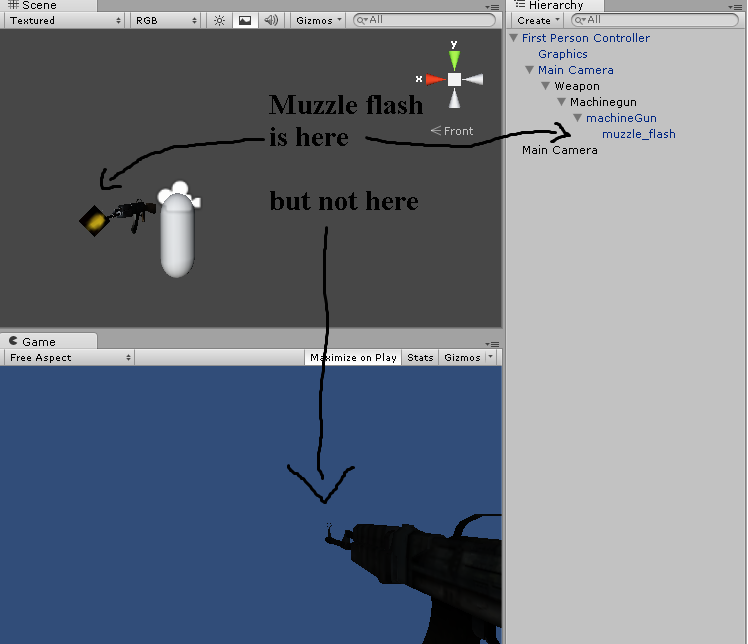
var range = 100.0;
var fireRate = 0.05;
var force = 10.0;
var damage = 5.0;
var bulletsPerClip = 40;
var clips = 20;
var reloadTime = 0.5;
private var hitParticles : ParticleEmitter;
var muzzleFlash : Renderer;
private var bulletsLeft : int = 0;
private var nextFireTime = 0.0;
private var m_LastFrameShot = -1;
function Start () {
hitParticles = GetComponentInChildren(ParticleEmitter);
// We don't want to emit particles all the time, only when we hit something.
if (hitParticles)
hitParticles.emit = false;
bulletsLeft = bulletsPerClip;
}
function LateUpdate() {
if (muzzleFlash) {
// We shot this frame, enable the muzzle flash
if (m_LastFrameShot == Time.frameCount) {
muzzleFlash.transform.localRotation = Quaternion.AngleAxis(Random.value * 360, Vector3.forward);
muzzleFlash.enabled = true;
if (audio) {
if (!audio.isPlaying)
audio.Play();
audio.loop = true;
}
} else {
// We didn't, disable the muzzle flash
muzzleFlash.enabled = false;
enabled = false;
// Play sound
if (audio)
{
audio.loop = false;
}
}
}
}
function Fire () {
if (bulletsLeft == 0)
return;
// If there is more than one bullet between the last and this frame
// Reset the nextFireTime
if (Time.time - fireRate > nextFireTime)
nextFireTime = Time.time - Time.deltaTime;
// Keep firing until we used up the fire time
while( nextFireTime < Time.time && bulletsLeft != 0) {
FireOneShot();
nextFireTime += fireRate;
}
}
function FireOneShot () {
var direction = transform.TransformDirection(Vector3.forward);
var hit : RaycastHit;
// Did we hit anything?
if (Physics.Raycast (transform.position, direction, hit, range)) {
// Apply a force to the rigidbody we hit
if (hit.rigidbody)
hit.rigidbody.AddForceAtPosition(force * direction, hit.point);
// Place the particle system for spawing out of place where we hit the surface!
// And spawn a couple of particles
if (hitParticles) {
hitParticles.transform.position = hit.point;
hitParticles.transform.rotation = Quaternion.FromToRotation(Vector3.up, hit.normal);
hitParticles.Emit();
}
// Send a damage message to the hit object
hit.collider.SendMessageUpwards("ApplyDamage", damage, SendMessageOptions.DontRequireReceiver);
}
bulletsLeft--;
// Register that we shot this frame,
// so that the LateUpdate function enabled the muzzleflash renderer for one frame
m_LastFrameShot = Time.frameCount;
enabled = true;
// Reload gun in reload Time
if (bulletsLeft == 0)
Reload();
}
function Reload () {
// Wait for reload time first - then add more bullets!
yield WaitForSeconds(reloadTime);
// We have a clip left reload
if (clips > 0) {
clips--;
bulletsLeft = bulletsPerClip;
}
}
function GetBulletsLeft () {
return bulletsLeft;
}
If you post the code of making the $$anonymous$$uzzle Flash to appear, maybe people will be able to help?
Answer by AutoFredrik · Mar 21, 2013 at 07:46 PM
I had the same problem when I followed the FPS-tutorial. What you need to do is: Select the "muzzle_flash" game object. In the material settings, change the shader to particles > additive. This should fix the problem. The muzzle flash will only be visible when you shoot :) Also, I would like to warn you that the tutorial is old and outdated. You might encounter more problems in the future, so good luck!
O$$anonymous$$G That fixed it, I just wanted to have a muzzle flash. Thank you very much!!!!! :) :) :)
Your answer

Follow this Question
Related Questions
Multiple Cars not working 1 Answer
Particles are off when I shoot 1 Answer
How to display Gui for Ammo and ammo left 0 Answers
Missile launcher is malfunctioning 2 Answers
Unity FPS question 0 Answers