- Home /
1024 x 1024 or 2048 x 2048 for main character, what is the best performance/looks
So I made a model for the main character, which I think should look better then the rest of the models in the game, like AI, trees and all that stuff.
So I am guessing 2048 would look best, I still need make the texture but if I UV unwrap the model it looks like a texture with 2048 would look a lot more detailed then a 1024, is that true and what is the difference performance wise, is it gonna really mess up the Frames per second, or is it going to be fine if it's just for 1 model this way.
This is for desktop by the way and not a mobile device.
Thanks in advance :)
Answer by tanoshimi · May 26, 2016 at 06:04 AM
There is no "correct" answer to this question. 2048x2048 (potentially) stores more detailed textures. 1024x1024 will result in better performance and less memory footprint. As @JedBeryll said though, you should always create your assets at the highest resolution, and then it's trivial to reduce their size in Unity's texture import settings. You can then compare yourself the impact on performance/quality difference in a few clicks. http://docs.unity3d.com/Manual/class-TextureImporter.html
Note that there are many properties that influence the quality of a texture other than just its size. Good quality textures, with attention to lighting, normal maps, additional decals, and avoiding compression artefacts will likely all have a greater effect on the visual quality of your game more than just having bigger textures. This article is 10 years old, but still relevant - I'm sure there are plenty others out there: http://www.gamasutra.com/view/feature/130877/making_quality_game_textures.php
nice explanation, so basicly your saying I should first create the texture like in very high resolution, for instance 4k and then lower it when I import it in unity through the import settings. I assume after importing you can still reduce the quality or make the quality higher.
Thanks a lot!
You can't make the quality of a texture higher when you import it. But you can reduce the size at which it is resampled when imported and how it is compressed, which (potentially) lower the quality while making it more usable.
Answer by JedBeryll · May 26, 2016 at 05:48 AM
I don't think it messes up performance too much if there's just 1 texture with that size. Also texture sizes can be changed with the quality settings so if you set it lower it would just use 1024x1024 or 512x512 and so forth. You should use a large texture and in the texture import settings you can override the size for your target device if it affects performance too much.
Your answer

Follow this Question
Related Questions
'.' is not a valid texture file name on asset warning/error 1 Answer
Texing characters, spot on with UV mapping? 0 Answers
Set front view of a human model to an image,Project image on human model via code 0 Answers
Blender to unity, importing UV mapped image textures 1 Answer
Can't copy skybox faces to a cubemap sized texture without huge quality loss 0 Answers