- Home /
Make your own texture, work process?
Hi, I am trying to make my own textures. I can take/find/make a picture put it on my model get it into unity, and that is no problem at all.
My problem is: How to make a real nice texture? How do I create/design the texture to look great? I am looking for a book, tutorials anything that explains how to MAKE proffesional textures.
Anyone who can link/tell me how to do so?
Yours JWolf's animator friend
Answer by EricD · Sep 07, 2011 at 07:14 PM
That is was the kind I was looking for =) Thanks, you got more? Or a way of how to find more?
Answer by EricD · Sep 07, 2011 at 05:59 PM
There are a million tutorials on how to create textures. Just use google. Must haves: Photoshop skills & artistic skills. If you suck at drawing or photoshop you won't make great textures :). If that is the case: Find someone who can make amazing textures and team up :)
My 2 cents: 1) Pick one graphical style as a target and stick to it. Don't change your style because you found a cool new photoshop filter. Else you will never be done 2) For something like a ground texture: Find a nice photo from CGtextures.com. Take the part you need and remove the rest. For example some stones. Now manipulate that photo OR draw over the photo. 3) Use the offset filter in photoshop to make the texture tileable. 4) Apply the texture to the ground UV unwrap (if applicable). 5) Paint decals/details to make every piece of the texture a bit different.
This way you can make a simple tile-able texture look good on, for example, a ground mesh/plane.
That was not really what I was after, I didn't a "just something that looks somewhat ok" I had like to find a way to know how to make a propper texture. Not just a "trial and error" process (I know it always come to some "trial and error" but right now I don't know the princibles of how to create proffesional textures)
Edit: I can't seem to find that many tutorials on how to make propper textures, all I can find is: "You drag'n'drop x onto y and click on z and BOO$$anonymous$$ it works" which is not what i was looking for.
I diagree. I suck at drawing, but I'm often surprised how good very plain colouring can look with a bit of bump mapping.
Your answer

Follow this Question
Related Questions
Select part of the texture in GUI.DrawTexture 2 Answers
Instantiating Muzzle Flash 1 Answer
Paint Grid Texture 1 Answer
ingame transparency 2 Answers
create line on a texture 2 Answers