- Home /
Head rotation on character dependent on mouse position
I'm working on a 2D game in which your a small girl fighting ghosts. I'm using the keyboard to move the character and this has been implemented. But I would like to use the mouse to effect which way my character head is positioned. So, I want my character to face wherever the cursor is located.
#pragma strict
var mouse_pos : Vector3;
var target : Transform;
var object_pos : Vector3;
var angle : float;
function Update ()
{
mouse_pos = Input.mousePosition;
mouse_pos.z = 15;
object_pos = Camera.main.WorldToScreenPoint(target.position);
mouse_pos.x = mouse_pos.x - object_pos.x;
mouse_pos.y = mouse_pos.y - object_pos.y;
angle = Mathf.Atan2(mouse_pos.y, mouse_pos.x) * Mathf.Rad2Deg;
transform.rotation = Quaternion.Euler(Vector3(0, 0, angle));
}
I've made sure that I've assigned the target that I want to be rotated. I'm not entirely sure how to correct this error...
UnityEngine.Camera.WorldToScreenPoint (Vector3 position) (at C:/BuildAgent/work/812c4f5049264fad/Runtime/ExportGenerated/Editor/UnityEngineCamera.cs:249) HeadRotation.Update () (at Assets/HeadRotation.js:23) Thanks in advance!NullReferenceException
Answer by pateras · Mar 20, 2013 at 01:36 PM
In short:
Set a breakpoint on line 249, attach the MonoDevelop debugger, and run your project. Then you can see which variable (I'm guessing target) is null.
In detail:
Click on the white vertical bar just to the left of line 249 (turn line numbers on in the settings if they aren't already on). You should see a red circle, denoting a breakpoint.
Click Run >> Attach to Process.
Select the Unity Editor process and click Attach.
Run the project, and when MonoDevelop flashes, bring it up and mouse over target, Camera.main, and anything else you think might be null.
This is all assuming you're using MonoDevelop. If you're using another IDE, you'll have to find a way to attach a debugger (it's similar in Visual Studio, though I've never done it with Unity), and if you're using a text editor (e.g. Notepad++, SublimeText, etc.), set debug statements before line 249 to verify that target isn't null:
Debug.Log("Target: " + target);
Hope this helps!
Your answer