- Home /
Maya FBX Model Import Issues
I'm working on a 3D animation project for class, but I'm having a major issue with importing assets into Unity. I used select export in Maya to FBX, but when I opened up just one of my assets in Unity, well.... it looked like this.
Not only did it bring in all of my models, it didn't bring in the textures, the lighting looks really off, and there are even earlier versions of models appearing. What's worse is that it's all one big model so I can't even separate them. What am I doing wrong?
Answer by loopyllama · May 02, 2011 at 06:14 AM
hate to say this, but that looks right to me. the fbx format can handle much more info than vertices, uvs, joints, and keyframes, but that does not mean that unity uses all of that information (such as lights, cameras). you are doing an export all in your 3d package so you will get hidden objects as well. you should smooth your normal angles in your 3d package or change the import settings in the inspector. It is not one big model....open the drop down arrow in the inspector to see each object. unity won't import lighting. you have to relight your scene in unity. an fbx file has the name of your texture but it does not contain your texture in the fbx file. you have to manually copy textures over into unity. if you place the texture next to your fbx in your unity file structure it should apply it to the material created on import, saving you a step.
read the docs too. they are good. start here:
http://unity3d.com/support/documentation/Manual/HOWTO-importObject.html
Awesome, thank you very much. C: How do I smooth normals? What does that do, exactly?
Actually, I'm running into more problems. I tried importing a texture into Unity, and this occurred: http://i.imgur.com/zebal.png
Why are my textures showing remnants from previous versions? This makes no sense... it's the same problem as with my models. The weird thing is, I know that I hit Export Selection, not all, and I only clicked one object at a time.
in maya it is called something like soften edges. do this onmodels that have unwanted hard edges. for non mobile games, soften or harden edges to make your model look better...you are controlling the angle of the vertex normal. for your texture...show in finder or explorer and look at the file on disk. is it incorrect? perhaps it is a video card driver issue...
The textures show up fine when I look at them individually in Windows Explorer or Photoshop. What kind of video card issues might be causing the goof-up? Also, why are my deleted earlier models showing up?
Answer by montyfi · May 18, 2012 at 02:01 PM
About the artifacts from previous versions. Have you seen this: http://unity3d.com/support/documentation/Manual/HOWTO-ImportObjectMaya.html Maya in some rare cases messes up the node history, which sometimes results in models not exporting correctly. Fortunately you can very easily fix this by selecting: Edit->Delete by Type->Non-Deformer History Or Edit->Delete All by Type->History
Your answer

Follow this Question
Related Questions
Parts of a model won't texture 1 Answer
Imported Blender Models Issue 1 Answer
Import CAD models into Unity 2 Answers
Softimage to Unity Legacy problem. 1 Answer
Blender Model rotation mixed up?! 0 Answers