- Home /
The question is answered, right answer was accepted
mecanim tutorial camera tracking problem
I am going through the mecanim tutorial and ran into an issue with the main camera tracking the robot. On play, the main camera will drift to the center of the scene and stop. It will not move again even when robot moves. Watching in the scene tab, I see that the CamPos object will continue to track the robot as advertised (not taking MainCamera with it). I deleted reapplied CamPos and Third Person Camera script to no avail. What is frustrating is that it was working correctly at first, but after I went through the tutorial step of adding the jump animation to the animator, the association between the camera and campos was lost (i do not think adding jump had anything to do with this issue and problem persists after this step undone). How is the script directing the MainCamera to take a position away from CamPos on start I wonder? Why did it work for a while then stop? I am noob, so all help appreciated. Running v4.1.0f4
Answer by slideinsideways · Mar 19, 2013 at 01:47 PM
answered own question. this was a unity bug. i stopped and restarted Unity, now Problem solved. I should have known, 'stop talking, reboot, hang up'.
Thanks this happened to me also and I couldn't figure it out until I read your answer. Very strange.
Thanks...rebooting does fix the problem...my camera now follows the player when i play the scene...however now im facing another issue...when i build and run the game, the camera remains in its position and doesnt follow the player...any ideas why this is happening?
Follow this Question
Related Questions
Mecanim and Shuriken tutorials 1 Answer
Mecanim Tutorial Problem 2 Answers
Converting legacy animation to mechanim 2 Answers
C# camera script error 1 Answer
Mecanim tutorial problem 0 Answers