- Home /
Frame Perfect Animations
Unity does not play animations exactly on each frame. This is a problem if I have infinity UV animations made e.g in Maya. I have an animated helper object moving Y from 0 to 0.025 within 120 frames and back to 0 within 1 frame. I have also a script changing the Tiling depended on the transform.position.y of the helper object.
The idea was to animate the helper object in Maya and reference it to the UV tiling in Unity. Problem is when I jump from 0.025 to 0 within one frame Unity DOES NOT do this animation in one "unity frame" it splits the animation into 2-3 frames (depends on the performance).
I tried to show this in a gif. https://s7.gifyu.com/images/UnityNotFramePerfectAnimationscf8b5bffd73bd5c2.gif
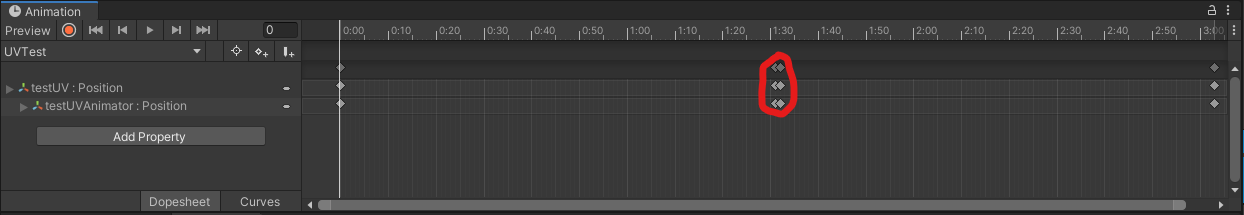
Here you can see that there is Y: 0.025 at frame 120 and Y: 0.0 at frame 121. But if I play the animation it jumps between frame 120 and 121 at Y 0.0125. This looks bad and the UV animation doesn't scroll smooth.
Does someone have an idea how to solve this? Thank you
Your answer