- Home /
Why can't I get my scripts to communicate without getting a NullReferenceException?
Basically, when a button is pressed, if the player is called on to do so, he should either earn points or take damage. This is my first scripting attempt, and even though things seem simple enough, I keep getting a NullReferenceException with this description:
"NullReferenceException: Object reference not set to an instance of an object Boo.Lang.Runtime.RuntimeServices.GetDispatcher (System.Object target, System.String cacheKeyName, System.Type[] cacheKeyTypes, Boo.Lang.Runtime.DynamicDispatching.DispatcherFactory factory) Boo.Lang.Runtime.RuntimeServices.GetDispatcher (System.Object target, System.Object[] args, System.String cacheKeyName, Boo.Lang.Runtime.DynamicDispatching.DispatcherFactory factory) Boo.Lang.Runtime.RuntimeServices.SetProperty (System.Object target, System.String name, System.Object value) ButtonScript.ButtonPress (UnityEngine.GameObject target) (at Assets/Scripts/ButtonScript.js:25) ButtonScript.Update () (at Assets/Scripts/ButtonScript.js:19)"
Here is the script for player input:
var damage:int;
var success:int;
var power:int;
var buttonInput:String;
private var playerCamera:GameObject;
private var anxietyscript;
private var victoryscript;
private var buttonRing:boolean;
function Awake(){
playerCamera=GameObject.Find("PlayerCamera");
healthscript=playerCamera.GetComponent("Health Script");
successscript=playerCamera.GetComponent("Success Script");
buttonRing=false;
}
function Update(){
if (Input.GetButtonDown (buttonInput)){
ButtonPress(gameObject);
}
}
function ButtonPress (target:GameObject){
if (buttonRing==false){
playerCamera.anxietyscript.ApplyDamage=damage;
}
if (buttonRing==true){
playerCamera.victoryscript.ApplySuccess=success;
}
}
This is one script being referenced:
var success:int;
var score:int;
var max:int;
private var successLevel:GameObject;
function Awake(){
successLevel=GameObject.Find("SuccessLevel");
}
function Start(){
score=0;
successLevel.guiText.text=success.ToString();
}
//For now we will use a guiText but will eventually enable the gauge.
function ApplySuccess(score:int){
score+=success;
successLevel.guiText.text=success.ToString();
if (score>=max){
WinPlayer();
}
}
function WinPlayer(){
Application.LoadLevel("Scene-ClosingVictory");
}
And the other:
var health:int;
var damage:int;
private var healthLevel:GameObject;
function Awake(){
healthLevel=GameObject.Find("HealthLevel");
}
function Start(){
health=100;
healthLevel.guiText.text=health.ToString();
}
function Update(){
if (health>200){
health=200;
}
}
//For now we will use a guiText but will eventually enable the gauge.
function ApplyDamage(damage:int){
health-=damage;
healthLevel.guiText.text=health.ToString();
if (health<=0){
KillPlayer();
}
}
function KillPlayer(){
Application.LoadLevel("Scene-ClosingFail");
}
Many thanks in advance for forgiving my amateur scripting and for not being able to find the solution by Googling it (I tried). One solution on here suggested the asker not use variables with names identical to classes, so (I am pretty sure) I didn't make that mistake. Any ideas?
Answer by robertbu · Mar 18, 2013 at 05:02 AM
Start by putting a #pragma strict at the top of the file and getting it to compile. The 'healthscript' and 'successscript' variables are not defined. On line 25 and 28 you are trying to access GameObject variables that don't exist. I don't know Javascript as wall as I know C#, but I've never seen a method call through assignment like you have on these two lines either. That is call the method this way:
anxietyscript.ApplyDamage(damage);
What you want to do in your Start() function is to initialize anxietyscript and victoryscript variables. Assuming the script names are similar to the variable names you would do:
private var anxietyscript : AnxietyScript;
private var victoryscript : VictoryScript;
Then in start you would use GetComponent() to initialize them in Start. Then to use them:
anxietyscript.ApplyDamage(damage);
Your answer

Follow this Question
Related Questions
NullReferenceException: Object reference not set to an instance of an object 2 Answers
MoveTowards doesn't work after changing tag. 2 Answers
NullPointerException while changing a variable from one script in another 1 Answer
array initialisation c# 1 Answer
Unity the NullReferenceException wizard 2 Answers