- Home /
Animation Deform
After importing an blender file into Unity with an animation, something occurred. When the animation is not playing the object looks perfectly fine but it deforms itself when the animation begins to play. 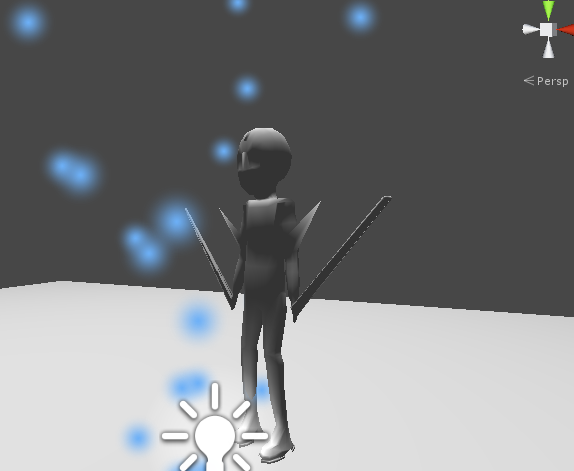
In Blender this problem does not exist though (it animates without deformation, only deforms when I weight paint it). 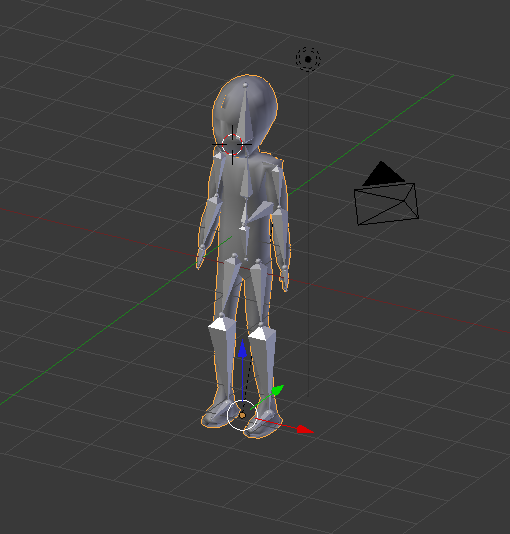 Your help is much appreciated.
Your help is much appreciated.
I imagine the mesh verts are not bound to the bones. But I do not know how to do this in Blender
I was thinking the same thing but you would probably see the same deformation in both programs (I know I have).
However, just to be sure. Open your file in blender, select your mesh, press Tab for edit mode, go to your object data tab, highlight a vertex group, click select.
This will show all the vertices assigned to a specific bone. Do this for all bones and make sure there aren't any vertices not assigned to a bone.
If you find any vertices without a home, highlight them, click the proper vertex group, click assign.
EDIT: Also, out of curiosity, what format are you using to import? I've had the best luck with just straight .blend files.
Also, also, the more I look at it, I believe you have some vertices without a home. Fingertips are difficult to paint properly and often cause the same type of deformation we see in your screen shots.
Thank you very much, your advice helped. And I'm using .blend files to import.
@Olgo, please post answers as answers, not as comments. You already solved the question, but it still has zero answers and is marked as unanswered.
Answer by Olgo · Nov 19, 2012 at 03:01 PM
--Since this answer was confirmed by the OP, I'll move it here to be marked as answered. It was originally a shot in the dark that I became increasingly more confident about--
Open your file in blender, select your mesh, press Tab for edit mode, go to your object data tab, highlight a vertex group, click select.
This will show all the vertices assigned to a specific bone. Do this for all bones and make sure there aren't any vertices not assigned to a bone.
If you find any vertices without a home, highlight them, click the proper vertex group, click assign.
I believe you have some vertices without a home. Fingertips are difficult to paint properly and often cause the same type of deformation we see in your screen shots.
Your answer