- Home /
Unable to connect to Update Server
OK, the error below I am getting everytime I try to connect to the asset store. It started sometime in Unity 4.0.1 and continues in Unity 4.1.0 even though I have both uninstalled Unity, deleted the files left over from Unity in the 'Program Files (x86)' folder, and created a brand new project.
I also get this error:
'Connection to the Update Server Failed'
!Just solved it.
I added a 127.0.0.1 hosts file in Windows 8 recently as I got tired of abusive ads, particularly Flash, particularly since actionscript and ad exchange allows the exchange of Flash ads that can takeover computers.
Anyone know the hostnames of the Unity file servers? I'm guessing it's some akamai servers but I don't know.
And how to I follow up on a case report in Unity in order to say it's solved and can be closed? I don't see a way listed in the Bug Reporting FAQ in Unity.
For those not familiar with the hosts file and loopback I'm using this file, not compiling my own:
http://winhelp2002.mvps.org/hosts.htm
+++++
[Global Exception] [object Event]
returnValue:true.
timeStamp:1363535351078.
eventPhase:3.
target:[object HTMLScriptElement].
defaultPrevented:false.
srcElement:[object HTMLScriptElement].
type:error.
clipboardData:undefined.
cancelable:false.
currentTarget:[object DOMWindow].
bubbles:true.
cancelBubble:false.
isLeftClick:function () {
var a = update([this], arguments);
return __method.apply(null, a);
}.
isMiddleClick:function () {
var a = update([this], arguments);
return __method.apply(null, a);
}.
isRightClick:function () {
var a = update([this], arguments);
return __method.apply(null, a);
}.
element:function () {
var a = update([this], arguments);
return __method.apply(null, a);
}.
findElement:function () {
var a = update([this], arguments);
return __method.apply(null, a);
}.
pointer:function () {
var a = update([this], arguments);
return __method.apply(null, a);
}.
pointerX:function () {
var a = update([this], arguments);
return __method.apply(null, a);
}.
pointerY:function () {
var a = update([this], arguments);
return __method.apply(null, a);
}.
stop:function () {
var a = update([this], arguments);
return __method.apply(null, a);
}.
initEvent:function initEvent() {
[native code]
}.
MOUSEOUT:8.
preventDefault:function preventDefault() {
[native code]
}.
FOCUS:4096.
CHANGE:32768.
MOUSEMOVE:16.
AT_TARGET:2.
stopPropagation:function stopPropagation() {
[native code]
}.
SELECT:16384.
BLUR:8192.
KEYUP:512.
MOUSEDOWN:1.
MOUSEDRAG:32.
BUBBLING_PHASE:3.
MOUSEUP:2.
CAPTURING_PHASE:1.
MOUSEOVER:4.
CLICK:64.
DBLCLICK:128.
KEYDOWN:256.
KEYPRESS:1024.
DRAGDROP:2048.
stopImmediatePropagation:function stopImmediatePropagation() {
[native code]
}.
notLogged
Answer by goat · Mar 21, 2013 at 04:45 AM
Eh, I just return the hosts file to blank as I generally don't browse the internet and that fixed the problem.
There's a problem called Fiddle that logs outbound connections though I will keep in mind for later:
O$$anonymous$$ so here is a list of outbound connections collected by fiddler and created by Unity for update checks & assets store:
Update Check: updatecheck.unity3d.com / liquid9.unity3d.com (not a problem) www.google-analytics.com <- this connection in the $$anonymous$$VPS hosts file is what breaks Unity update check, to use their hosts file comment out those lines
Asset Store: (still works with hosts file but throws a global exception) kharma.unity3d.com login.live.com fonts.googleapis.com roa$$anonymous$$g.officeapps.live.com themes.googleusercontent.com ssl.google-analytics.com <- This causes Global Exception when connecting to Asset Store, so comment it out in the hosts file www.gravatar.com d2ujflorbtfzji.cloudfront.net
The alternative to commenting out the google-analytics.com entries is to swap out hosts files every time you use Unity vs an untrusted activity. e.g. the simple act of searching on google and clicking a link to a result: Locked Strict Safe is on for a reason. Speaking of Safe Search on Google I noticed recently I had to 'Lock' 'Safe Search' otherwise Google would forget that I had turned on safe search previously whereas before it had remembered I was using 'Safe Search'. So luckily I found the new 'Lock' option. I think that is indicitive of where Google's biggest revenue streams come from: smarmy, spam$$anonymous$$g SEO sites that want to fish you via the even the most innocent of searches. eg. urban-dictionary and it's ridiculous database of rude definitions designed not from 'on the street usage' (not going to give examples) but ins$$anonymous$$d to show up on the first page of google results even when not defined.
Since I don't do much search I just commented out the google-analytics.com lines.
Your answer