- Home /
Loop animation issue.
Hello there, I have problems with my animation loops, everytime the animation loops the character shakes a bit, I tried everything since to make every frame a keyframe, double checked twice the animation of each bone, etc, the loop works great on the 3d software but in unity it has this problem, any light??
Thanks in advance!
Answer by Jason B · Jan 08, 2011 at 04:01 AM
Hrm. Make sure the bones are in the perfectly exact same position at the start and end of the animation. I know you said it looks fine in your program, but I'm just saying to make sure to maybe look at the rotations/movement values of each bone at the start and end of the cycle and make sure they have the exact same values. I don't know what program you're using or if it "helps" you loop stuff that doesn't actually loop.
Second thing to try. Supposing the first and last frames of the animation are the exact same positions, try changing the animation's frame range to frame 1 through the frame BEFORE the last frame. Without seeing it I really don't know what the "shake" looks like, but maybe it's just an awkward pause or something.
Also, I think that if you have the loop mode set to Loop, and you also check the Loop box, it might cause problems, but I'm not 100% on that right now.
What 3D software are you using? I'm use Lightwave and haven't had this problem, personally (so naturally I'd be more confused if you were also using Lightwave :P).
I am using lightwave too. The problem looks a bit complex because it is a very small glitch but I have a huge child on my characters hand and it changes about 1 degree or less, I am trying to make a "pre loop" and "post loop"(exact same frame before and exact same frame after the animation). It is strange because every frame is a keyframe here and the loop really closes the cycle. I am trying it, will take a while but maybe it work.
Thank you very much, Jason!
$$anonymous$$ate, it did work, The "pre" and "post" loop frames worked as a charm, I did 2 keyframes before and 2 keyframes after each loop and it is working, thank you for your friendly advice.
by the way when you make the loop it is important to delete the last identical frame after you finish otherwise you will have a tiny pause during the loop. two frames playing the same thing
Answer by T_Lavell · Sep 22, 2012 at 01:53 AM
I am having this exact same issue (Also using Lightwave). After trying the extra frames idea, and double-checking my keyframe synchronicity (with no luck), I compared my 'trouble' animation with another I had made which was behaving normally... I had been using the Graph Editor inside Lightwave to smooth the animation - switched incoming curves on the graph from 'TCB Spline' to 'Bezier' - which was giving me a very smooth continuity. I tried reverting these splines, and it seems to have solved the jumping/jerking I had been seeing in the animation loop. Guess I'll have to smooth things over another way.
Your answer