- Home /
Android Build Without Signing
I have a game that I am releasing on the Google Play store. I am also going to release it on the nook store.
I have already set up the signing stuff on the publish page so that it uses the keystore I created.
I have a question into the B&N nook people, but seem to remember that they want an unsigned APK when I submit it to their system. How can I do that if I already have the signing stuff set up in Unity for my Android build? I don't see a way to turn it off.
Answer by Hotshot10101 · Mar 20, 2013 at 03:36 PM
I got back an answer from Barnes and Noble that their current system is just like the rest of Android in that I sign my APK like normal. Thanks goes out to Bunny83 for verifying it as well.
Answer by Bunny83 · Mar 17, 2013 at 09:28 AM
In the build settings you should always be able to switch back your Key to "unsigned(debug)". It seems a bit strange that they want an unsigned APK. The signature owner is the true owner of the APK. It's your signature which actually proves that this APK is yours.
I can switch back to debug build. I need to be able to do a release build without signing it. At least that is the way it used to be.
B&N signs the AP$$anonymous$$ with a special method that includes their version of my unique ID on their system, but with their own other parts to the signing. Not sure of the details. I just remember that way back when I released Patient Tracker to the nook color.
They may have changed things since then, but that was the method back then.
Thank you for your reply and interest in helping me.
That's actually not possible. You always have to use an identity, that's a requirement by the Android SD$$anonymous$$. "unsigned (Debug)" is a special identity which is used by the SD$$anonymous$$ for running the app in emulators and on your development device. Again: every AP$$anonymous$$ has to be signed. Unity doesn't allow to create a completely unsigned AP$$anonymous$$, however you can "unsign" it manually. In this unsigned state it won't run in any emulator or on any device.
$$anonymous$$y other app is not done in Unity. It was done using the Android SD$$anonymous$$ which you CAN output an unsigned AP$$anonymous$$. As I said in my last comment what I think was happening was that B&N was signing it with their own signature to pass the Android requirement, but then embedded a unique developer ID from THEIR system into the AP$$anonymous$$.
You have to remember that B&N has their own back end and port of Android. They control the whole thing. If they want to sign all AP$$anonymous$$s with the same signature and then embed the dev ID into it somehow they can and I think they used to.
Anyway, sorry to beat this dead horse. I could just be remembering wrong.
@Bunny83 is there any changes in signing behavior? We need an unsigned release apk. There is a special signer service in our company. That's why we haven't release keys on build machines. Android SD$$anonymous$$ allows to assemble apk without keys, but unity doesn't.
Answer by MSOTech · Aug 30, 2019 at 03:48 PM
In 2019 you can uncheck the Custom Keystore checkbox under ProjectSettings > Publishing Settings if you don't have the Keystore or password.
Thank you for taking the time to point this out. I haven't built for B&N for a long time now.
Your answer

Follow this Question
Related Questions
A node in a childnode? 1 Answer
Using play-games-plugin-for-unity in signed release 1 Answer
Unity games and web comunication 1 Answer
Camera 2D Movement android unity 1 Answer