All my scripts were deleted
I'll start at the beginning. I accidentally created a new script that I didn't need. I then right clicked it. I selected delete. All the scripts in the folder were suddenly gone!
I've looked in the Recycle bin. They aren't there. I've done something similar before and they all showed up in the Recycle bin before but they're not there. They're just gone. I haven't done anything else, I stopped what I was doing and came directly here.
Are scripts deleted differently? Please tell me Unity didn't just trash 2 months of my work!
As much as I hate to be the bearer of bad news. I'm afraid so. If you did not have a back up of that work, it is gone for good and you should look at re-creating the scripts.
I have actually accidentally done this too one time. Luckily I had a backup.
Yes Unity, like many applications, really deletes things rather than putting them in the trash. An undelete utility is your only real bet.
Back up frequently.
Use DropBox to store your project (you can undelete files on DropBox within 30 days) - it's free and backs up everything (including every change you make).
Answer by Owen-Reynolds · Mar 17, 2013 at 04:19 PM
"Are scripts deleted differently?" No. Scripts are individually deleted, the same as anything else. There's no "delete all scripts together" option that starts turned on.
You probably highlit the entire folder (or selected the folder) by mistake.
Answer by Davidzwa · Jan 17, 2017 at 12:18 PM
Although this answer is as disappointing as others, I'm forced to say something about the comment about using Dropbox as backup medium.
As semi-experienced programmer, I've been using GitHub, Mercurial and SVN for version control. This kind of backup is much better than Dropbox, because not only do you store your work incrementially, you also allow other people to help you with reviewing and bugfixing. The fact that you lose 2 months of work is very improbable if you would have used Git (you would lose at most a couple of hours of work).
I hope you consider changing to a version control system (maybe you already have by now).
Hopefully by now they've Searched "Unity backup." $$anonymous$$any suggestions about version control.
To find recent Qs, you might try selecting the Help Room area. $$anonymous$$ost of the Qs there are from beginning programmers looking for advice.
This comment is as useful as your post above from 2013... insert sarcasm here.
Your answer

Follow this Question
Related Questions
Deleting Unity 5 in Windows 10 1 Answer
How do I redownload a tutorial asset?!?!? 0 Answers
How to make enemy chase player. Basic AI 7 Answers
Unity will not open project properly 0 Answers
I can not delete 2020 LTS 0 Answers