- Home /
How to change diffrent material/texture for diffrent faces of Cube
Hi, i want to change texture/material of my cube (6 different texture for different face of cube).i have looked for this and found different type of solutions for this, like
making a cube with six different planes/quad and change each them as per your requirement.
UV mapping (which a texture as sheet containing different image for all faces ,like atlas)
Tiling
shader renderFx->Skybox.
but all of them can't solve my problem.
say i create a gameobject in unity and i have 6 different image/material and i want to put it in 6 different face of cube ,how can i do it, no atlas just six different image
thanks. if you dont answer the question plz free to ask
Answer by Nerevar · Jun 06, 2014 at 12:34 PM
Hello
if you create a primitive cube in unity you will have a hard time to acheive what you want. You would need a custom material to be able to edit each faces of the cube.
I found this, it could be worth downloading and see if you can access and modify the dice materials and assign your own textures for each faces.
By the way I don't see why all the solutions you listed are not good for you. could you explain? I think the 1. solution would be quite simple to make and I don't see what drawbacks there could be with this ( a tuto right here).
regards
Thank you Nearevar See the first solution would resolve my problem and i have created a cube with six different plane now when i change the color of faces it will change accordingly but what if i want to draw some extra color on painted face on a particular reason 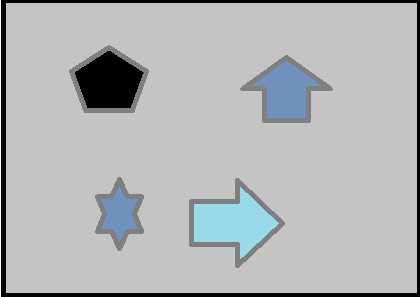
like in the pic the gray color represent the wall color and the arrow,star ,etc. represent the extra thing i want to paint on the wall without losing the gray color
i hope you understand what i want to do if you dont understand the problem ask again
mh well, may be add other planes over the faces of the cube you want to custom. I don't know if you can do it within textures or custom shaders I am not expert on that. that's another problem so maybe you should make a topic on forum or another questions to get more suggestions on this.
Your answer

Follow this Question
Related Questions
multipart material for texturing a unity default cube 0 Answers
How to add a different texture to each face of a cube. through script? 1 Answer
Texture a Cube - Different Face different texture 1 Answer
Material not updating on Image 2 Answers
How to access color & texture functions of a "RawImage Script" simontaneously?? 0 Answers