- Home /
Unity.exe - Application Error
Okay so I installed Unity, right? But when I start Unity it comes up with this error:

Unity.exe - Application Error
The application was unable to start correctly (0xc0150004). Click OK to close the application.
I really need help. I can't use UDK because its more difficult and lags more than Unity. PLEASE HELP!!
Answer by YoungDeveloper · Sep 21, 2013 at 11:11 PM
Probably faulty/old c++ libraries. Update your pc, if windows 7, go start, control panel, system and security, windows update, and on the left side check for updates. Aldo update gpu drivers.
Answer by meat5000 · Sep 21, 2013 at 11:18 PM
That a Unity code or a Windows code?
In Windows, try reinstalling Unity, this time disable all your antivirus and firewall nonsense. Also, install with "Run As Administrator" by right clicking the installer.
Answer by T38k1ll48 · Jun 21, 2016 at 09:31 PM
Hello mate,
You get this error when 64 bit application is trying to run 32 bit .dll;
To resolve replace mfc100.dll, mfc100u.dll, msvcr100.dll, msvcp100.dll files at your C:\Windows\System32 folder with 64 bit versions.
They can be found here - http://www.bitdefender.com/files/KnowledgeBase/file/dlls_x64.zip
Regards.
Your answer

Follow this Question
Related Questions
How to destroy instantiated object 1 Answer
Open Url in browser on button click 1 Answer
How add advertising in a free Android application using unity 1 Answer
Wrap unity3d inside an existing app 1 Answer
place data locally from install 0 Answers