- Home /
How do you fix the blurry screen thing in FPS?
My game worked perfectly once, and then one day I tried to insert the pause menu thing, and then I accidentaly changed the LockScreen.js script (b.t.w its from the FPS tutorial pack) and then, since I couldnt find a solution for the problem I overwrited all of my game Assets with the downloaded pack Assets, I did not overwrite my Scenes, by the way it seems to affect all of my scenes in which I have the FPS player camera thing. Any ideas??? please!
So your problem is that your screen is blurry? What exactly did you change? Posting some of the code in question might help.
yes, but I seem to have fixed the blurry-nes :P but now my GUI is bugging. The rocket launcher works perfectly but the display for the rockets does not seem to change. Any ideas? Oh and yeah, how do I insert a sort of a "place" for the player to walk into which will switch to the next level, or when the player eli$$anonymous$$ates all of the enemies or....ANYTHING! I just want to let the player be able to switch levels.
Ok, if you've fixed the 'blurry' problem, please post what you did as an answer for the benefit of people that might have the same issue in the future.
As for your other questions, take a quick search around the site (and google) because they've all been answered before. If you're still having specific issues, come back and open a new question.
Your answer

Follow this Question
Related Questions
How does one Implement a Loading screen? 2 Answers
game screen dimensions 1 Answer
Screen width problem with iPhone game (Xcode) 0 Answers
Appear pixels in screen in the Android device 1 Answer
How Do I Center A GUI Label? 5 Answers