- Home /
Keeping a player in a path/Bounding area.
Okay,so I made a bounding area for the paths I have on Unity in Blender,but when I go into Unity,the size is messed up,and I can't get it to fit the path anymore,which means it failed. So how would I keep a player within a path? I am using terrain,and I only want players to move on a road,not free roaming around, yet I can't do fences,because it feels unrealistic since the colliders mess up. How would I do this? I don't know any coding by the way,in case that helps.
The game map is built out of terrain,and on it I have painted paths,and on them paths,the player will only be able to walk (Unless choosen) so mainly,the player doesn't have freedom,he walks the path I give him/her. Its a 3D RPG,its my first game,and the colliders I have tried,making them invisible,but when I place them they have edges on them,making them unrealistic,and when I modeled it in a 3D modeling program (Blender), it isn't the correct size,and impossible to size/position in Unity without taking a year to do so.
you have a few choices:
Surround the path with Colliders.
build the path in a trench.
Limit the player's control when on the path by using a script.
If these otions fail to help, provide some more information on your game concept. It does sound like a mix between a design and technical question.
Tried,didn't feel realistic.
Doesn't really set in the world sadly.
Can't script.
Okay, I will update the question.
Answer by H3core · Mar 19, 2013 at 06:12 PM
You could add invisible walls, similar to what Ben suggested in (1).
(2) would be the same, except the walls are not invisible.
I suggest you try using iTween, as it has path creation, assigning players to a set path and neat animations for smoother movement. Very handy tool, free on the asset store. Check out the website its pretty straight forward, check the main page, examples, as well as the documentation.
Hope that helps.
GL and Cheers :)
E/ Heres the site link http://itween.pixelplacement.com/
I looked at itween,is there any copyright to it? And,though it looks very good, its not what I need,I want it so the player can run around..think of it as a map,but a path,so players can go left/right/up/down/jump,all that,but only limited to staying on the path,and not say going out into the forest, itween seems more like 2D games,$$anonymous$$e is meant to be 3D.
H3core is right! http://itween.pixelplacement.com/examples.php check out the Path-constrained Characters example.
You purchase the asset from the Unity asset store. Once purchased you are able to use the assets for commercial use.
I tween can be used for both 2D and 3D, Infact the examples are done in 3D.
Without scripting knowledge this may be the closest you will get to achieving this.
Your answer

Follow this Question
Related Questions
Terrain roads + Water upgrade + Rock/stone assets? 1 Answer
Terrain mountains,which is more effective? 1 Answer
A node in a childnode? 1 Answer
Modeled Terrain In Blender Not Accepted In Unity 1 Answer
Blender world to Unity? Good Idea? 1 Answer