BuildPlayer for iOS - progress bar never closes
Every time I build and run on the iPhone I have to force quit Unity when I return to it. The progress bar (see image) never closes and no other windows are active, including the "quit" option under File. Is there something that needs to happen in Xcode to inform Unity it's job is done? This happens in multiple projects.
(OSX 10.11.6, Xcode 8.0, Unity 5.4, iOS 9 and iOS10) ![alt text][1] [1]: /storage/temp/80638-screen-shot-2016-10-21-at-113932-am.png
What is the error in the console window, you can see it in your image with a single entry, can you read it?
Answer by sandboks · Oct 22, 2016 at 02:37 AM
I can see and scroll the error console window. 0 Errors 18 Warnings in build "unknown file ext: [jar, meta, xml] Unity Editor.HostView:onGUI()"
A second project has no errors or warnings but still hangs after a successful build.
A similar issue was reported on Windows but there is a solution posted, RE filesystem privileges: http://answers.unity3d.com/answers/1038243/view.html
Anybody an expert on OSX disk permissions? Perhaps the mac has issues around either the install disk or the project disk. ($$anonymous$$G. in my case the application is not on the OS disk)
It could also be the format-type of the disk... $$anonymous$$G. in my case both drives are OS X Extended, I did a test on an external SSD formatted as $$anonymous$$SDOS and there was no issue with a new build and appended rebuild.)
Your answer