- Home /
Problem with Z rotation when rotating X and Y and the same time.
Hellow.
When I rotate X and Y and the same time. The Z angle also rotate. Which offset the Cannon position.
The purpose of the script is to change a Cannon angle on the horizontal and the vertical. As to let the player aim.
Here is the snippet of code.
var speedPos = 40; var speedNeg = -40;
function Update () {
if(Input.GetButton("keyup")){
transform.Rotate(Time.deltaTime * speedPos, 0, 0, Space.Self);
}
if(Input.GetButton("keydown")){
transform.Rotate(Time.deltaTime * speedNeg, 0, 0, Space.Self);
}
if(Input.GetButton("keyright")){
transform.Rotate(0, Time.deltaTime * speedPos, 0, Space.Self);
}
if(Input.GetButton("keyleft")){
transform.Rotate(0, Time.deltaTime * speedNeg, 0, Space.Self);
}
}
Thank you.
Edit : Here to be clearer.
Here is the first state of the cannon.
http://img409.imageshack.us/img409/1865/state01.jpg
But when you play around and move it around.
http://img708.imageshack.us/img708/9760/state02.jpg
It become tilted, due to the Z rotation axis is moved, even though Z is never ordered to move in the code. Z generally move when X and Y rotation values are both moved.
I hope it's clearer, the computer I'm working on do not allow me to put in on video. So if it's still not comprehensible, I'll capture a video later.
Answer by Oninji · Oct 18, 2010 at 04:57 PM
I've corrected the Error. I've create 2 control, one for vertical and one for horizontal rotation. On the object, I've set a parent to my Cannon. Set the Vertical control on the cannon and horizontal control to the parent. Set the relative to Self, and it work like a Charm. :)
Answer by skovacs1 · Oct 14, 2010 at 08:08 PM
Because rotation is an operation dependent upon the origin and therefore the previous operations which change your origin, it is more challenging to order operations in this way and even more troubling when you consider the problem of gimbal lock. When you rotate about the x axis, the y and z axes will move and likewise, when you rotate about the y axis, the x and z axes will move.
This is why many rotations use world or parent space axes rather than local axes as they will not change as you rotate your object. Performing your rotations in world space (Space.World or eulerAngles) or about parent axes (localEulerAngles) should resolve your issue, depending on your setup.
To overcome the challenge of cumulative rotations throwing your axes off, the simple answer is to not have cumulative rotations and to simply set the rotation explicitly each time:
cannonAim.js
var speed : float = 40.0f; private var eulers : Vector3;
function Start() { eulers = transform.eulerAngles; }
function Update() { eulers.x -= Input.GetAxis("Vertical") speed Time.deltaTime; eulers.y += Input.GetAxis("Horizontal") speed Time.deltaTime; transform.eulerAngles = eulers; } //Because we perform a new rotation and override the old one, //there are no cumulative rotation problems.
Well for now i've set a transform
transform.eulerAngles.z = 0;
to world space it doesn't work well, but how I'd it to the parent relative to the parent Axe exactly?
As I describe in the answer, rotations would use a constant coordinate system. Simply setting eulerAngles.z = 0 will definitely fix your world z rotation (likely what you are having problems with offsetting position), but that is still not correct. You would need to update all of your rotations to use the same coordinate system for correct behaviour. Also, as I describe in the answer, the simple way to use the parent axes would be localEulerAngles.
Even with the code you have give, it still give the same offsetting to the Z rotation axis, tilting the cannon.
I gave more explanation in the original question and supported it with images, hoping it is more comprehensible now.
Sorry about that. I missed the compounded error of cumulative rotation still. I have corrected the script to avoid that problem.
Your answer

Follow this Question
Related Questions
Can someone help me fix my Javascript for Flickering Light? 6 Answers
Setting Scroll View Width GUILayout 1 Answer
Applying force with respect to angle with the ground? 1 Answer
Calc angle. 1 Answer
Look at an angle 1 Answer