- Home /
¿How to resize a plane, depending on the size of a video?
Hi, i'm doing a face-recognition-based app with Unity and Microsoft Kinect. The idea is to put some accesories on the user's face (Glasses, masks, etc). I have the face data information (position n' rotation) and a Plane with a video-texture representing the video output. The idea is that the video works as a mirror. The only way i imagine to do this, is putting the video as a background and setting the face tracked data on my GameObject to follow the head.
Here comes the problem:
How can i resize the Plane to the video's real size? (640x480).
¿Is there a better solution to do this?
Thanks
Fran.
3D size has nothing to do with 2D size, but the rendered image has a screen size. So I assume you mean, how can the plane be rendered such that it will appear to be 640x480 on the screen?
Answer by DaveA · Apr 29, 2013 at 04:20 PM
I've done this type of thing. I just make the plane fill the screen (use Ortho camera for example) and then have controls to scale the content until it looks right. I'm working on an auto-calibration thing that would automatically size/position things, but it's not done.
Thanks Dave, but i need less of tweaking values and more precision, cause the user can walk around the room and the accesory must follow him as if he were holding it in his head.
Your answer

Follow this Question
Related Questions
Interop Kinect FaceTracking FT_SENSOR_DATA 2 Answers
Kinect Facial Tracking ? 0 Answers
Detect player blinking in real time w/ kinect or webcam? 1 Answer
Kinect controlled flight issue 1 Answer
camera ctrl with Kinect 1 Answer