- Home /
What Asset Package Do I Use For This Tutorial
I just started the Hack and Slash tutorial series by BurgZergArcade on YouTube. I got 00:40 into the video and have come across a problem already. The asset package used to create the file in the tutorial is the "Standard Asset Package".
I'm currently running Unity 4 and have several asset packages to choose from. The only Standard Asset Package choice I have to choose from is a Mobile version, which I don't think is the one I should be working with for the tutorial series. So which one should I use to be able to complete the beginning of the video series?
Answer by Landern · Mar 14, 2013 at 04:00 PM
It depends, the asset/unity packages(the ones that came installed with unity) will each get put into "Standard Assets" in your project, the mobile standard assets is a collection(specific to mobile, including virtual joysticks and shaders for performance on mobile), example: say "Character Controllers" it will be placed into "Standard Assets/Character Controls" folder. See what the tutorial is referencing and add the corresponding package.
Or you could ways tip the creator of the video tutorials and get the full script source.
Answer by ytwithlove · Mar 14, 2013 at 07:11 PM
Okay great! I feel bad I'm asking a question like this but I am a beginner so I guess it's expected. I'll try adding the package and hope it works. Thanks! :)
Your answer