- Home /
Best Answer
Answer by Scribe · Jun 08, 2013 at 11:49 PM
I made this a while ago, not sure its particularly efficient but it appears to do the job!
var myString : String;
private var tempString : String;
private var stringSize : Vector2;
var labelWidth = 100;
function Start () {
if(labelWidth < 15){
labelWidth = 15;
}
}
function OnGUI () {
myString = GUI.TextField(Rect(10, 10, 300, 20), myString);
stringSize = GUI.skin.GetStyle("Box").CalcSize(GUIContent(myString));
if(stringSize.x > labelWidth){
CalcSubstring();
GUI.Label(Rect(10, 40, labelWidth, 20), tempString + "...");
}else{
GUI.Label(Rect(10, 40, labelWidth, 20), myString);
}
}
function CalcSubstring () {
tempString = myString;
while(GUI.skin.GetStyle("Box").CalcSize(GUIContent(tempString)).x > labelWidth-8){
tempString = tempString.Substring(0, tempString.Length - 1);
}
}
Scribe
P.S
please include a description of your problem in future
Your answer

Follow this Question
Related Questions
gui text button dont work 1 Answer
Editing certain words in a single NGUI Text Box 0 Answers
Fix Blurry UI text? 10 Answers