- Home /
Quality setting popup not showing on build startup
When I load a build up, the quality settings prompt doesn't show (for low - ultra). I've been through the project -> quality settings and similar areas but no luck on a switch to turn it on or off.
Anyone know what's happened?
Which version are you using? It does seem to have gone away at some point, but since all release notes are for each point version, it's hard to find when it was removed.
I really don't know. The options on the left are from 2018.4, and the ones on the right are 2019.3.
I have been disabling it on most projects the last few years, so I hadn't really had an issue. I suspect it is supposed to be more automatic now? I hadn't happened upon a discussion in the release blogs.
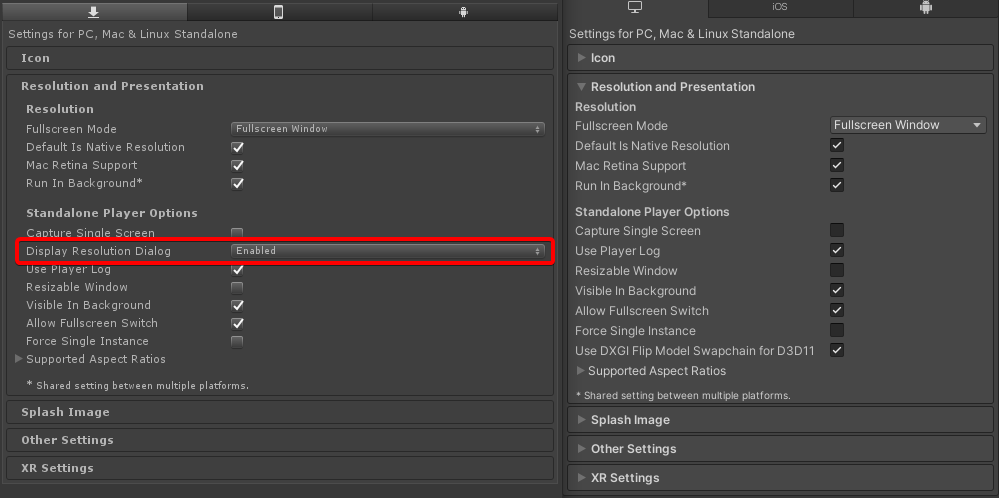
Answer by Aviryx · Sep 10, 2020 at 11:20 PM
They originally announced it was getting updated/redone in 2019.1
Based on user data and customer research, the Display Resolution Dialog is “disabled” by default as of this release. You can still enable it via the Display Resolution Dialog drop-down menu in your Project Settings. You’ll find it in Player, Resolution and Presentation, in the Standalone Player Options group. More information about the evolution of the Display Resolution Dialog will be shared in the near future.
and then completely removed it as of 2019.3 (I don't believe there is currently a replacement and you are expected to do it yourself for the moment).
Will have to go the manual approach - thanks for letting me know
Your answer

