- Home /
How to make a cube "glow" from the inside?
Hello!
I've got a cube with different colors on each side. I'd like to have a light shine out from the inside, but it appears that even with a 50% diffused material, the light won't shine out.
I've looked into particles, and bought a pack from the asset store, but it's not exactly what I'm looking for, and I'm really not sure how to use the particle system to any decent effect.
What's the best method to accomplish this? I can't find an example online, but imagine a lightbulb painted a color, and turned on. That type of effect.
exactly what Eric5h5 said - GameObject>CreateOther>PointLight
Then the halo component is set true, adjust range, color and intensity
I've tried the halo, but it's only one color, and I'm looking for a multi-colored approach. $$anonymous$$ultiple halos don't look right, since they each look like a sphere, rather than an effect of some inside-cube light source.
Answer by Fattie · Mar 13, 2013 at 05:45 AM
I suspect particles are not relevant to what you're after, are you looking for an "object made of glass" look?
Perhaps buy one of the glass-shaders on the asset store? (I notice you mention you bought something on the asset store already, perhaps you tried this already.)
try the "Hard surface shaders" pack (Bruno Rime) - it's even free.

or any other shader pack that does "glass objects". Hope it helps in some way.
This is likely the correct answer, although I don't know if it's possible to change the color of the light based on the material the light passes through. I need to play with it more.
Ultimately, though, it may not be possible at all, since I'm pretty sure I just figured out what people mean when they say "iOS doesn't like transparency", since my ipad doesn't show the materials as transparent.
could it be you need the Paid version of that pack from the asset store? perhaps ask the maker of that pack as they would know for sure.
I'll msg them -- I did see the trailer for the Pro version, with lots of glass effects.
Answer by amphoterik · Mar 13, 2013 at 04:45 AM
Make sure you're using a transparent enabled material and then make the texture/material translucent. Then put a point light inside as has been mentioned.
Standard diffuse materials are 100% solid.
Just to make sure I'm reading correctly: I have the material set to "transparent/diffuse", and I set it's Alpha to about 150. The light inside comes out, but is white (or whatever color I set the light to), and does not illu$$anonymous$$ate the cube from the inside.
I'm looking for a way to illu$$anonymous$$ate it from the inside and have the color light change based on the color of the cube that the light travels through. (each side of the cube is a different color)
Yes, that would be a good way of saying it. A cube made of glass. I'll cehck the asset store in a $$anonymous$$ute -- I bought a particle pack earlier.
I haven't been able to play with these yet -- I will, though, as soon as I get the time to work on the look, rather than the logic :)
Your answer

Follow this Question
Related Questions
Shader graph shader won't pick up lighting 0 Answers
Certain colors of emissive material causing white outlines on objects 1 Answer
How to do a lighting material ? 0 Answers
Static+Real Time lighting in Angry Bots Demo 1 Answer
This is probably a really stupid question.. Question about materials. 1 Answer