- Home /
Lightmapping gives a "Job Execution Failure"
I get this error with any scene. My models are .fbx and I've tried both sketchup models and blender models. Sometimes there's only a light and a model and it still doesn't work! All it does it freeze for a second and give me this error:
Beast error: 11: Job Execution Failure Failed to create process when doing executing atlas job
UnityEditor.DockArea:OnGUI()
Before you link me to any other answer thread, you should know that I've already read most of them and don't give me a link if there's no definitive answer. I've tried what I feel is every possible solution and I don't want to have to resort to using external lightmapping.. Any ideas?
Edit: Wow, I'm sorry for not adding some of the most vital information. I was in a hurry and yeah. Anyway, I'm using win7 64-bit and the newest version of Unity. I've marked my objects as static and checked "Generate Lightmap UVs".
Well, you just gave us the error message but nothing else, how should we help you or how should we provide a "definitive answer"? What system do you run? What OS? What Unity version? $$anonymous$$ake sure you setup your scene "the right way". Have you marked your static GameObjects as static? $$anonymous$$ake sure your system is allowing Unity to write out the files for the beast lightmapper. Also check if your antivirus software or your OS is blocking beast.
I'm using Windows 7 64-bit and the newest version of Unity. Of course I've marked my objects as static and done all the other things. How would I check to see if anything is blocking the lightmapper?
I have the same problem as Eric Bradford. The lightningmapping works. But when i started with a new project and tried to bake the lightningmap it gives me the same error. And i'm using windows XP 32-bit. I have a virusscan AVG. Using unity 3.3 PRO. But the problem isn't by the 64 or 32 bit. There is something else with unity..
same problem here, ive even tried adjusting scale size of lightmap to 0.3 for some meshes. just it fails silently, unity pro 4
Your answer

Follow this Question
Related Questions
Ambient Light vs Skylight? - Beast Lightmapping and Render Settings 1 Answer
Beast Lightmapping Issue 8 Answers
Beast ligtmapping on Android? 1 Answer
Beast Lightmapping conflict with svn -2 Answers