- Home /
How do I set up Atom Editor as my script editor, with autocomplete and the ability to open the right script file when clicking it?
I am using Unity 2018.2 and I want to integrate Atom as my code editor because it is lightweight. Can anyone help me?
Answer by thiagola92 · Feb 19, 2019 at 06:07 AM
I also wanted to use Atom with Unity the same way i would use Visual Studio/Visual Code/MonoDevelop. But i didn't know which packages i needed to be able to accomplish this. Autocomplete? Debugger? Highlighting? Grammar?
So i build autocomplete-unity
https://atom.io/packages/autocomplete-unity
Anyway, it was my first time building a package for atom and was a great experience but i don't know if i accomplish what people wanted. I feel that we need a debugger for Unity but i have no idea how to build a debugger (not that i had any idea about autocomplete before).
EDIT: Project dropped, sorry
Thank You so much Lol your awesome it helped a lot! Your Great!
Answer by Howdlej · Aug 13, 2018 at 08:12 AM
In the Editor go to Edit->Preferences. In the window that opens, select "External Tools" and select the drop down box next to "External Script Editor" and choose browse. Select the .exe for the editor you wish to use.
As for auto-complete and other features depends on the editor itself. I don't use Atom myself as I find it rather slow to launch so I cannot comment on what it supports natively or what plugin exist for C# but I'm sure if it doesn't natively support C# syntax highlighting there is likely a plugin for it.
if you're wanting something faster than Visual Studio but still have intellisense, syntax highlighting and other goodies give Visual Studio Code a try. Unity automatically detects if its installed and will appear in the same drop down list I mentioned before.
Your answer