- Home /
Black Screen after splash image for a couple seconds
As it says i get a black screen for a couple seconds after the splash image has been displayed. My code is being run but rendering is just not working. And then it will suddenly kick in again and be halfway through my title sequence. I seem to have no way of knowing if rendering is up and running yet or not? if i did i could wait for it and start drawing then. The problem with simply timing it is that it varies across devices. any clues please? thanks :)
No one seems to be able to answer this issue no matter who asks about it. I hope someone gets an answer soon.
I am seeing the same exact issue. It's occurring on Android on a build that I created with the free version of Unity. When loading the game on my Nexus 4, the Unity splash screen stays up for a few seconds, then about 4-5 seconds of a black screen, then the game's main menu appears. While the screen is black, the game is definitely running and loaded as it is possible to interact with the menu even though it is not visible.
In an effort to find the cause of the issue, I just built a brand new empty project (no asset packages loaded) loaded it on my Nexus 4 and saw the same issue. Wondering if it had anything to do with using the free version of Unity, I've had a friend with Unity Pro build an identical project and run that apk on my Nexus 4 - and guess what? There is no black screen after the Unity splash screen, it goes straight to the first scene.
Now note, that the other person's identical project was built with Unity Pro but NOT Android Pro, making it appear that this issue is related to the core version of Unity that you are running.
Recap:
Unity Free / Android Free / Empty Project / Nexus 4 -> 5 seconds of black screen between unity splash screen and first scene
Unity Pro / Android Free / Empty Project / Nexus 4 -> 0 seconds of black screen between unity splash screen and first scene
The core is the same in both Unity Free and Pro. It's the license you install that unlocks the extra features in Pro. So for instance, maybe the static batching feature in Pro makes the difference or something...
In any case, maybe you find the troubleshooting guide useful: http://docs.unity3d.com/Documentation/$$anonymous$$anual/TroubleShooting.html#AndroidTroubleShooting
Exa$$anonymous$$ing the output of adb logcat may possibly give you some clues of what's going on.
According to this thread (which makes use of my comment above): http://forum.unity3d.com/threads/186401-Black-screen-on-Android-basic-license The issue that I was seeing will be fixed in 4.2 (according to Unity dev $$anonymous$$ey).
Answer by Gurc · May 22, 2013 at 05:40 PM
If it is working perfectly in unity but you have errors in built version, then you might have chosen wrong scene to build first. It might be caused by another mistake, but you should check again. source: I had done this mistake before.
Answer by Ross_S · Jul 08, 2013 at 07:31 AM
Hi Folks,
I actually found an answer to this issue in the end. In my case the problem was solved when i made sure that my loading was occurring on the very FIRST frame ... that is, was coming from the Start function of the main loop source file or whatever. I had previously moved it out of the first frame - to try and keep the time showing the title image to a minimum (i.e. i could more quickly place my own image there if my app wasn't first loading for 5 seconds) - when i moved loading back in to the first frame then this issues with the black screen vanished and the splash etc were all shown correctly...
Your answer