- Home /
Unity crashes when building after "baking" custom nav mesh.
I have a game where units need to run around small spherical planetoids and I created an a star algorithm that uses waypoints placed all around the planet. The game runs fine when testing in the editor but crashes when I try to build it. The annoying thing is it will build every once in a while after I mess with different things but then only works for a couple builds before it starts crashing again. I wrote a custom class for the waypoints that is Serializable and each waypoint has an adjacency list of neighboring waypoints (I set this to SerializeField and it worked for a while). If anyone can explain why this is happening it would be greatly appreciated. More info can be provided on request.
Waypoint.cs: The script attached to each waypoint.
/// <summary>
/// A node of the nav mesh.
/// </summary>
[Serializable]
public class Waypoint : MonoBehaviour
{
/// <summary>All the waypoint's neighbors.</summary>
[SerializeField]
public Waypoint[] wpList;
/// <summary>Distance to all the waypoint's neighbors.</summary>
public float[] distList;
/// <summary>
/// Find the connections to the closets waypoints.
/// </summary>
public void Bake(float castRadius, float checkRadius)
{
// temp list of adjecent waypoints
List<Waypoint> conWP = new List<Waypoint>();
List<float> conDist = new List<float>();
// run through all the waypoints
GameObject[] brothers = GameObject.FindGameObjectsWithTag("Waypoint");
foreach (GameObject next in brothers)
{
// stop if self
if (next == gameObject)
{
continue;
}
// raycast to next
RaycastHit[] rayInfo = Physics.SphereCastAll(transform.position, castRadius, next.transform.position-transform.position, checkRadius);
// sort by shortest distance
var orderedInfo =
from w in rayInfo
orderby w.distance
select w;
// run through all the objects the raycast hit
foreach (RaycastHit info in orderedInfo)
{
// if hit itself continue
if (info.collider.gameObject == gameObject)
{
continue;
}
// connected to the target object
if (info.collider.gameObject == next)
{
conWP.Add(info.collider.GetComponent<Waypoint>());
conDist.Add(info.distance);
break;
}
else
{
break;
}
}
}
// set list
wpList = conWP.ToArray();
distList = conDist.ToArray();
} // End Bake
} // End Waypoint Class
Answer by yeagz7 · Aug 21, 2013 at 08:25 PM
Solved this by instead of each waypoint keeping a gameobject reference to its neighbors it instead says their ID and looks it up in a table when it needs to get the reference.
Your answer