- Home /
MonoDevelop opens instead of Visual Studio
Hi,
I have Visual Studio 2010 Pro, and have set it to the external editor in unity, however when I open a script, it shows "Opening Visual Studio", but it opens in MonoDevelop, not VS. I have tried reinstalling unity, but it didnt work.
Any Ideas?
I would also try changing the reference to open mono, restart unity, see it it opens in mono, then change back to VS, restart unity, then see if it opens in VS. Then I'd try changing to mono, closing unity, uninstalling and installing VS, open unity and set to VS and see if it opens in VS.
have you tried changing the file type association in yout OS?
Answer by GerryM · Nov 20, 2012 at 10:32 PM
Had the same issue. It seems when VS does take too long to start, Unity does launch MonoDevelop instead.
What did help is renaming "MonoDevelop.exe" to something like "MonoDevelop2.exe"
I'll second what Gerry said. Rena$$anonymous$$g $$anonymous$$onoDevelop fixed it for me. There seems to be a hard-coded fail-safe pointing to it.
You can even add an 'External Script Editor' pointing to the new name of $$anonymous$$onoDevelop if you wish to retain the ability to switch back to it, for whatever reason.
Although it will open Visual Studio, it is not opened with the correct project, but with the clicked file as single file. That makes it impossible to, e.g. compile within VS to check for errors. Or to add files to the project from within VS.
Answer by speige · Apr 29, 2016 at 07:36 PM
This was happening to me because I had Visual Studio set to "Always run as an Administrator", but I didn't do this for Unity. As soon as I made Unity also "Always run as an Administrator", The problem was solved.
This solved it for me too. The highest rated answer is just a workaround, while this is probably the solution.
Answer by StarFluke · Dec 19, 2015 at 11:40 PM
Have Visual Studio 2015 sp1. After upgrading from Unity 5.2.3f1 to 5.3.0f4 I began seeing this problem: "....started saying it was opening VS and opened Mono Develop instead...." I upgraded to 5.3.1f1 and I am still seeing the same problem with an extra symptom: Now Visual Studio must Migrate the project to the current Visual Studio version. While the version upgrade is in process, Mono Develop opens. Other observations I see: The VsHub.exe tree of processes gets started. (Looks normal) devenv.exe gets started and just silently idles. The new devenv (2015sp1) includes a child process named PerfWatson2.exe when started manually; the Unity kick off never includes this child process.
A workaround exists: Manually open Visual Studio and open the Unity project. Now double clicking a file will open it in Visual Studio but the whole project has to be migrated each time... it appears Unity is not accepting the Visual Studio Migration changes.
Your answer

Follow this Question
Related Questions
How do I get set up with a programming language and everything. 2 Answers
Revert script editor to Mono instead of VS? 2 Answers
Using Team Foundation Server with Unity3D and MonoDevelop 3 Answers
Can I get documentation snippets in addition to intellisense? 2 Answers
Keeping Unity 2.6 and MonoDevelop 2.4 running at same time 1 Answer