- Home /
FBX 3dsmax export Turbosmooth to Unity - SOLVED
If you find that your turbosmooth modifier isn't being taken into Unity. You have to uncheck the Turbosmooth checkbox in the fbx settings, so that it converts the mesh to the high resolution mesh, rather than just the low res mesh. To my logic, it seems like the inverse to what it should do, but it works!
Hey there, I'm using $$anonymous$$ax 2016 with FBX(2014/2015) exporter and have the same problem. It doesn't care either I check or not the turbosmooth checkbox in exporter. I get allways in unity 5 the same lowpoly version. Is it this problem really solved?
Yes it is solved for the year 2014.
You shouldn't comment on posts that are that old. ;)
Ins$$anonymous$$d either post a new specific (3ds max 2016) question or search the internet if a solution is already available.
If 3ds max 2016 really has a bug that prevents it from exporting properly, you can use the workaround OllyNicholson posted:
Apply the modifiers prior to exporting the model. You may want to save the unapplied version to make changes later on. If you are unsure how to apply the modifiers, look up an Autodesk tutorial. :)
Have a nice day.
You are right I will post in another place. By the way, thanks for nothing. As I said, doesn't matter if I check or not the turbosmooth checkbox in the FBX exporter, I get allways in Unity the Lowpoly version. About converting in $$anonymous$$ax to HighPoly (Collapse modifiers) is totally a waste of time 'cause I'd have to Skin a mesh with lot of more polygons. About my $$anonymous$$noledge in 3DS $$anonymous$$ax, I guess I know perfectly how to use modifiers since I'm a 3D $$anonymous$$cher and have more than 14 years experience with 3D Studio. Anyway thanks for your quick reply. Have a nice day ;)
Answer by OllyNicholson · Oct 17, 2014 at 01:27 PM
Yes, Unity doesn't support modifiers, so effectively the FBX exporter is converting the mesh to polygons for you at export time when you uncheck. For best results you can convert to poylgons first and preview in 3DS max to see exactly what your converted mesh will look like in Unity.
Your answer

Follow this Question
Related Questions
How to export FBX from 3dsMax to Unity3d with texturs applied to materials? 1 Answer
exporting baked textures from max to unity 0 Answers
How can I export 3d model from unity3d file? 3 Answers
3DS Max FBX Turbosmooth export 1 Answer
Will animation file size be different if mesh data is included in the .fbx? 1 Answer